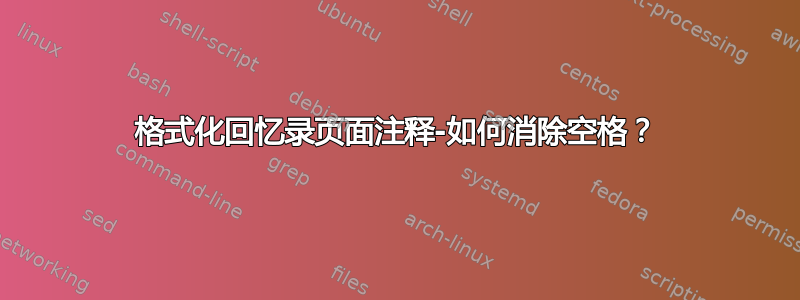
我正在尝试将一些memoir页面注释(又名尾注)格式化为悬挂缩进列表。
这是我的 MWE:
\documentclass[a5paper]{memoir}
\usepackage[nopar]{lipsum}
\makepagenote
\renewcommand*{\pagenotesubhead}[3]{}
\renewcommand{\prenoteinnotes}{\begingroup\par\noindent\hangindent 1em}
\renewcommand{\postnoteinnotes}{\par\endgroup}
\renewcommand*{\notenuminnotes}[1]{\normalfont\hbox to 1em{#1}}
\begin{document}
Lalala%
\pagenote{Hopefully antidisestablishmentarianism antimatter extremely difficult justification challenges}
Lelele%
\pagenote{\lipsum[47]}
\printpagenotes
\end{document}
我的问题是,由于工作方式的原因\printpagenotes,我在注释编号和注释文本之间插入了一个额外的空格。此外,这里还有一些湿胶,如结果所示:

蓝线显示了我希望设置注释文本的开始位置(在此示例中为 1em),而“Hope”和“Don”之间的红线则是胶水湿透的证据。
我不知道该如何修复这个问题。有人能帮忙吗?
答案1
\renewcommand\prenotetext{\ignorespaces}
为了发现这一点,我刚刚添加\tracingall了
\prenotetext ->
{blank space }
{the letter H}
因此将其定义\prenotetext为不是空间就解决了这个问题,使其\ignorespaces成为“双保险”。


