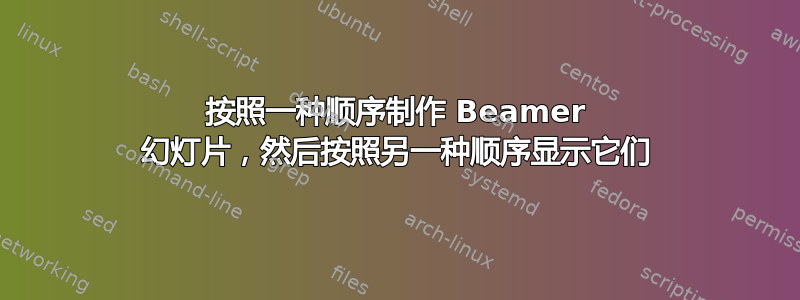
我想制作第一组幻灯片(问题),然后是答案的幻灯片(因为它们是一起计算的),然后是第二组问题及其答案
但首先显示所有问题,并且仅在显示所有答案之后显示。
编译时:
- 问题 A 组
- 答案集 A
- 插入 1/ 和 2/ 之间的 B 组问题
- 2/ 之后正常出现的答案集 B
展会现场:
- 问题 A 组
- B 组问题
- 答案集 A
- 答案 B 组
是否可以 ?
答案1
您可以使用\only{}非连续编号,如下所示:
\documentclass{beamer}
\begin{document}
\begin{frame}\frametitle{Q\&A}
\only<1>{%
Question from set A
Another question from set A
}
\only<3>{%
Answer from set A
Another answer from set A
}
\only<2>{%
Question from set B
Another question from set B
}
\only<4>{%
Answer from set B
Another answer from set B
}
\end{frame}
\end{document}


