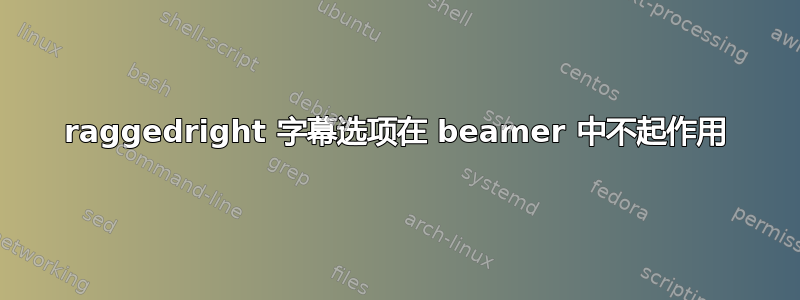
我正在尝试右对齐我的一个标题beamer。为此,我使用以下caption包:
\documentclass{beamer}
\usepackage{caption}
\usepackage{mwe}
\begin{document}
\begin{frame}
\begin{columns}
\column{0.4\textwidth}
\captionof{figure}[justification=raggedleft,singlelinecheck=off]%
{This is a long caption just to reach the second line}
\column{0.6\textwidth}
\includegraphics[width=\textwidth]{example-image-a}
\end{columns}
\end{frame}
\end{document}
但是,这不起作用,我想知道这是由于什么原因beamer还是我做错了什么。它看起来是这样的:

答案1
您需要加载字幕包compatibility=false并使用\captionsetup来指定您的选项,否则它们不会产生任何效果。
\documentclass{beamer}
\usepackage[compatibility=false]{caption}
\usepackage{mwe}
\begin{document}
\begin{frame}
\begin{columns}
\column{0.4\textwidth}
\captionsetup{singlelinecheck=off,justification=raggedleft}
\captionof{figure}{This is a long caption just to reach the second line}
\column{0.6\textwidth}
\includegraphics[width=\textwidth]{example-image-a}
\end{columns}
\end{frame}
\end{document}



