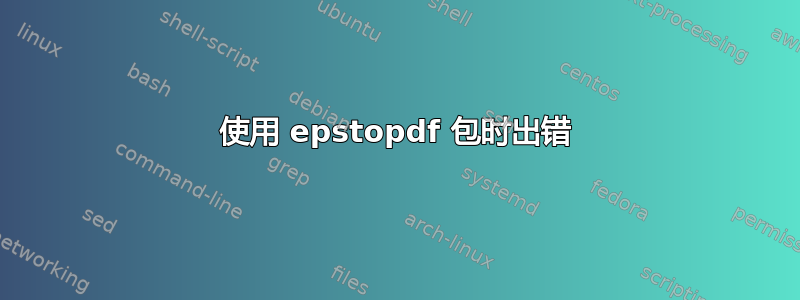
我目前正在我的 Mac OS Yosemite 上使用 pdflatex 编译一个简单的代码,以演示我在另一个较大文件上遇到的问题。我正在使用 TexLive 2014,在 TexStudio 上运行以下代码时出现错误:
\documentclass[11pt,notitlepage]{article}
\usepackage[utf8]{inputenc}
\usepackage[margin=0.5in]{geometry}
\usepackage{graphicx}
\usepackage{epstopdf}
\begin{document}
\includegraphics{test.eps}
\end{document}
我尝试了包括.eps扩展名、删除\usepackage{epstopdf}或放置的所有组合\epstopdfsetup{outdir=./}。我不知道我可能做错了什么。我还尝试使用 TexMaker 和 TexShop 进行编译,但没有任何效果。我的日志中出现的错误如下:
(/usr/local/texlive/2014/texmf-dist/tex/context/base/supp-pdf.mkii
[Loading MPS to PDF converter (version 2006.09.02).]
\scratchcounter=\count91
\scratchdimen=\dimen113
\scratchbox=\box26
\nofMPsegments=\count92
\nofMParguments=\count93
\everyMPshowfont=\toks18
\MPscratchCnt=\count94
\MPscratchDim=\dimen114
\MPnumerator=\count95
\makeMPintoPDFobject=\count96
\everyMPtoPDFconversion=\toks19
)
Package epstopdf Info: Source file: <test.eps>
(epstopdf) date: 2014-08-01 13:34:15
(epstopdf) size: 6154549 bytes
(epstopdf) Output file: <test-eps-converted-to.pdf>
(epstopdf) Command: <repstopdf --outfile=test-eps-converted-to.pdf
test.eps>
(epstopdf) \includegraphics on input line 8.
runsystem(repstopdf --outfile=test-eps-converted-to.pdf test.eps)...executed sa
fely (allowed).
Package epstopdf Info: Result file: <test-eps-converted-to.pdf>.
! Package pdftex.def Error: File `test-eps-converted-to.pdf' not found.
See the pdftex.def package documentation for explanation.
Type H <return> for immediate help.
...
l.8 \includegraphics{test}
Using draft setting for this image.
Try typing <return> to proceed.
If that doesn't work, type X <return> to quit.
[1
{/usr/local/texlive/2014/texmf-var/fonts/map/pdftex/updmap/pdftex.map}] (./docu
ment.aux) )
在此先向所有能提供帮助的人致以衷心的谢意!
答案1
因此,这就是我们最终的结果(请参阅历史记录的编辑和评论):
用户最近升级到 OS X 10.10 (Yosemite),但无法自动转换任何就像他以前做的那样,将 EPS 图形转换成 PDF。
用户也无法使用已知有效的(但可能不是真正最小的)MWE
\documentclass[11pt,notitlepage]{article}
\usepackage[utf8]{inputenc}
\usepackage[margin=0.5in]{geometry}
\usepackage{graphicx}
\begin{document}
%\includegraphics{207754.eps}
% copied from /usr/local/texlive/2014/texmf-dist/tex/latex/mwe/example-image-a.eps
\includegraphics{207754-op.eps}
% downloaded from http://goo.gl/nlQb6j and renamed
\end{document}
相同的图形和相同的文档在 Windows 7 系统和其他 Yosemite 系统上可以正确转换。
用户无法使用epstopdfshell 命令来转换图形。这会导致错误dyld: Library not loaded: /usr/X11/lib/libXt.6.dylib Referenced from: /usr/local/bin/gs Reason: image not found。
用户在 Yosemite 升级之前的某个时间点安装了 XQuartz。
最后,OS X 升级似乎撤销了 XQuartz 应用程序的部分工作,类似于它撤销 MacTeX 安装程序的部分工作,需要使用FixMacTeX2014.pkg或类似的软件包。image not found在 OS 升级后,其他与 X11 相关的应用程序中也会出现此错误,例如wireshark由于 GhostScript 是较新软件包中命令核心epstopdf和 EPS 图形自动转换为 PDF 的主要可执行文件graphicx,因此其无法运行是根本原因。
在 Yosemite 升级后重新安装 XQuartz(或者可能只是恢复从/usr/X11到 的符号链接)解决了该问题。/opt/X11
答案2
这是最快的解决方案:
升级过程很/usr/X11有趣/opt/X11,因为全新安装的 Yosemite 已经有了自己的/usr/X11。但是,为了修复它,我在终端中执行了以下操作:
sudo ln -s /opt/X11 /usr/X11
sudo ln -s /opt/X11 /usr/X11R6


