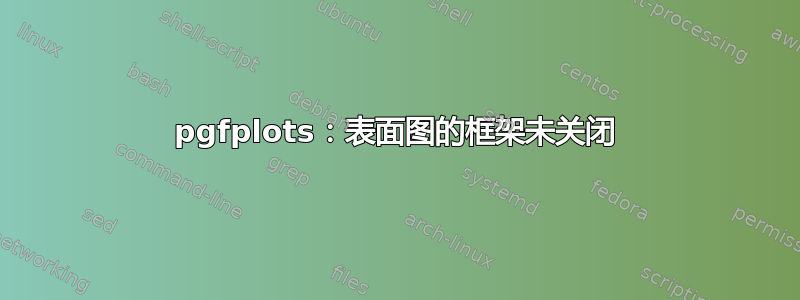
如果您编译此 MWE,您会发现 2d 图的框架已关闭,但轮廓图(3d 图)的框架则未关闭。这两个图均取自 pgfplots 手册中的示例。我该如何修复此问题?
\documentclass[
10pt
]{scrreprt}
\usepackage{pgfplots}
\usepgfplotslibrary{patchplots}
\pgfplotsset{compat=newest}
\begin{document}
\begin{tikzpicture}
\begin{axis}[
xlabel=Cost,
ylabel=Error
]
\addplot[
color=red,mark=x
] coordinates {
(2,-2.8559703)
(3,-3.5301677)
(4,-4.3050655)
(5,-5.1413136)
(6,-6.0322865)
(7,-6.9675052)
(8,-7.9377747)
};
\end{axis}
\end{tikzpicture}
\begin{tikzpicture}
\begin{axis}[
title={$x \exp(-x^2-y^2)$},
xlabel=$x$,
ylabel=$y$,
small,
view={0}{90},
width=10cm,
height=5cm
]
\addplot3[
surf,
% shader=interp,
domain=-2:2,
domain y=-1.3:1.3,
]{exp(-x^2-y^2)*x};
\end{axis}
\end{tikzpicture}
\end{document}
答案1
这是因为您实际上是从上方看到的 3D 框,而不是实际绘制真正的 2D 框。因此绘制顺序使线条的拐角不同。
您可以通过添加以下方法延长轴线来实施解决方法
axis line style = {shorten <=-0.5\pgflinewidth,shorten >=-0.5\pgflinewidth}
到 3D 绘图轴选项,它看起来就像一个封闭的盒子。


