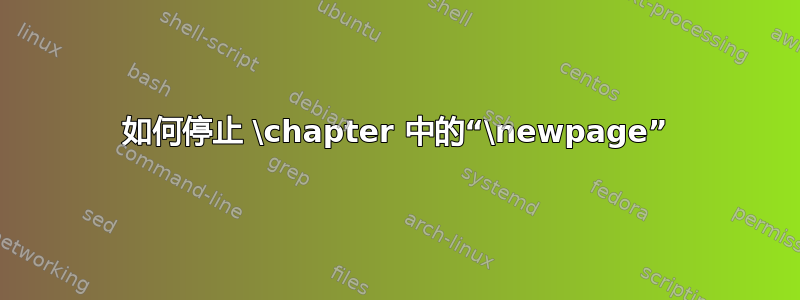
我正在使用一种memoir风格。
确切地说是这个。
\documentclass{memoir}
\let\STARTCODE\relax
\let\STOPCODE\relax
\STARTCODE
\usepackage{fourier} % or what ever
\usepackage[scaled=.92]{helvet}%. Sans serif - Helvetica
\usepackage{color,calc}
\newsavebox{\ChpNumBox}
\definecolor{ChapBlue}{rgb}{0.00,0.65,0.65}
\makeatletter
\newcommand*{\thickhrulefill}{%
\leavevmode\leaders\hrule height 1\p@ \hfill \kern \z@}
\newcommand*\BuildChpNum[2]{%
\begin{tabular}[t]{@{}c@{}}
\makebox[0pt][c]{#1\strut} \\[.5ex]
\colorbox{ChapBlue}{%
\rule[-10em]{0pt}{0pt}%
\rule{1ex}{0pt}\color{black}#2\strut
\rule{1ex}{0pt}}%
\end{tabular}}
\makechapterstyle{BlueBox}{%
\renewcommand{\chaptername}{}
\renewcommand{\chapnamefont}{\large\scshape}
\renewcommand{\chapnumfont}{\Huge\bfseries}
\renewcommand{\chaptitlefont}{\raggedright\Huge\bfseries}
\setlength{\beforechapskip}{20pt}
\setlength{\midchapskip}{26pt}
\setlength{\afterchapskip}{40pt}
\renewcommand{\printchaptername}{}
\renewcommand{\chapternamenum}{}
\renewcommand{\printchapternum}{%
\sbox{\ChpNumBox}{%
\BuildChpNum{\chapnamefont\@chapapp}%
{\chapnumfont\thechapter}}}
\renewcommand{\printchapternonum}{%
\sbox{\ChpNumBox}{%
\BuildChpNum{\chapnamefont\vphantom{\@chapapp}}%
{\chapnumfont\hphantom{\thechapter}}}}
\renewcommand{\afterchapternum}{}
\renewcommand{\printchaptertitle}[1]{%
\usebox{\ChpNumBox}\hfill
\parbox[t]{\hsize-\wd\ChpNumBox-1em}{%
\vspace{\midchapskip}%
\thickhrulefill\par
\chaptitlefont ##1\par}}%
}
\chapterstyle{BlueBox}
\STOPCODE
\setlength\afterchapskip {\onelineskip }
\setlength\beforechapskip {\onelineskip }
%ligando a numeração da subsection
\setcounter{secnumdepth}{3}
\maxtocdepth{subsection}
\maxtocdepth{subsubsection}
%alterando nome da tabela e da figura
\renewcommand{\figurename}{Figura: }
\renewcommand{\tablename}{Tabela: }
%Margem
\setlength{\evensidemargin}{0.3cm}
\setlength{\oddsidemargin}{0.3cm}
%tamanho que o texto ocupa
\textwidth=16cm
%fazendo os footers
\pagestyle{plain}
%%%%%%%%%%%%%
\usepackage{lipsum}
%para tabelas grandes
\usepackage{longtable}
%para colocar um width maximo para as figuras do comando
%[max width = ...]
\usepackage[export]{adjustbox}
%packages inseridos que não são do estilo.
\usepackage{placeins}
\usepackage{makeidx}
\usepackage[utf8]{inputenc}
\usepackage{graphicx}
\usepackage[table]{xcolor}
每次我使用该命令时,\chapter{title}它有时会跳过一页。我想从奇数页或偶数页开始每一章。有办法阻止这种情况吗\newpage?
如果新的章节从新的一页开始的话就可以了。但我不想有任何空白页。
答案1
memoir(与大多数课程一样)具有 [openany]与标准课程相同的选项,允许在两侧打开页面。
后
\documentclass[openany]{memoir}
\chapter不限于在奇数页打开,因此不会出现空白页,而只是根据当前位置将标题放在偶数页或奇数页上。


