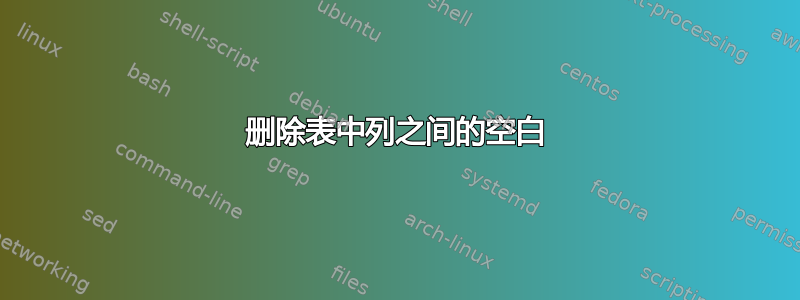
我正在尝试使用 booktabs 创建一个表格,但由于某种原因,在最后两列之间出现了多余的空格。
\documentclass{article}
\usepackage{booktabs}
\begin{document}
\begin{table}\centering
\begin{tabular}{@{} c c c @{}} \toprule
\multicolumn{3}{c}{coordinates space filler}\\
\cmidrule{1-3}
x & y & z \\
\midrule
a & 0 & 0 \\
b & 0 & 0 \\
c & 0 & 0 \\
\bottomrule
\end{tabular}
\end{table}
\end{document}
这会在 y 列和 z 列之间产生较大的空白。“坐标空间填充器”越大,情况就越糟。但我的 x 列和 y 列之间的距离始终没问题。
提前致谢!
答案1
没有的tabular列coordinates space filler不够宽。我建议对所有列使用固定宽度的列,以便将内容拉伸到足够远:

\documentclass{article}
\usepackage{booktabs}
\usepackage{array}
\newcolumntype{C}{>{\centering\arraybackslash}p{3em}}
\begin{document}
\begin{tabular}{@{} C C C @{}}
\toprule
\multicolumn{3}{c}{coordinates space filler} \\
\cmidrule{1-3}
x & y & z \\
\midrule
a & 0 & 0 \\
b & 0 & 0 \\
c & 0 & 0 \\
\bottomrule
\end{tabular}
\end{document}
答案2
如果跨越单元格的宽度大于其跨越的列的宽度,则所有多余的空间都将进入最后一列。
你可以使用以下方法隐藏宽度
\multicolumn{3}{c}{\makebox[0pt]{coordinates space filler}}\\


