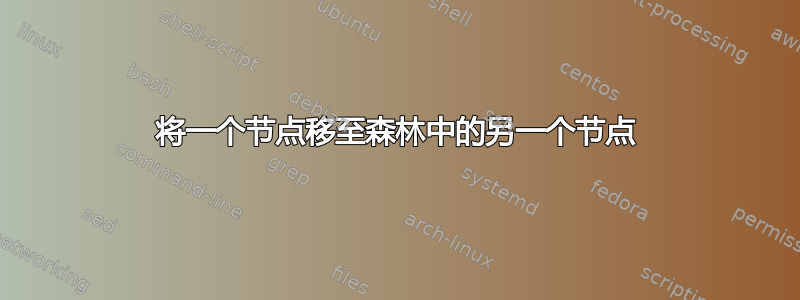
我有以下树,它是非投影的,这就是问题开始的地方 =;-)。为了能够完全绘制它,我不得不使用大量幻像节点和no edge声明,但至少除了一件事之外,它还是有效的。我不知道如何将第二个 Subj 节点移到 上ob。这有可能吗?
\documentclass{article}
\usepackage{forest}
% The following code fixes the size of triangles for examples with translations. The specification
% ",delay=with translation" at the leaves is important to make this work.
% http://tex.stackexchange.com/questions/167978/smaller-roofs-for-forest/205311#205311
\forestset{
with translation/.style={
l sep=0,inner xsep=0,
append translation/.expanded/.wrap pgfmath arg={\gettranslation{##1}}{content},
content/.expanded/.wrap pgfmath arg={\gettext{##1}}{content},
},
append translation/.style={append={[#1,no edge,l=0,inner xsep=0,inner ysep=0,outer ysep=0,before computing xy={l-=5pt}]}}
}
\def\gettext#1{\gettextA#1;;\endget}
\def\gettextA#1;#2;{\removesep#1;}
\def\gettranslation#1{\gettranslationA#1;;\endget}
\def\gettranslationA#1;#2;{\removesep#2;}
\def\removesep#1;#2\endget{#1}
% a specific style that specifies the word tier: all nodes that do not have any children
% to do: make this style default and change all other figures explicitely as is described here:
% http://tex.stackexchange.com/questions/167983/getting-rid-of-a-default-where-specification
\forestset{
dg edges/.style={for tree={parent anchor=south, child anchor=north,align=center,base=bottom},
where n children=0{tier=word,edge=dotted,calign with current edge,delay=with translation}{}
},
%
% Adjunct edges as suggested by Engels, 1977
% http://tex.stackexchange.com/questions/204770/defining-a-special-edge-style-for-connecting-nodes-in-forest/204819#204819
dg adjunct/.style={edge path={\noexpand\path[\forestoption{edge}]
(!u.parent anchor)--(.child anchor)-- +(0,#1)\forestoption{edge label};}},
%
dg adjunct/.default=6pt
}
\begin{document}
\begin{forest}
dg edges
[V, l sep+=6pt
[Adv, dg adjunct [deshalb;therefore] ]
[kl{\"a}rt;resolves]
[Subj
[dass;that]
[hidden, phantom
[ob;whether, name=ob, no edge] ]
[, phantom
[N, name=n1, no edge [Peter;Peter]]]
[, phantom
[N, name=n2, no edge [Klaus;Klaus]]]
[V, name=v1
[kommt;comes]]]
[Subj,name=subj2,s sep=-1cm
[V, name=v2
[spielt;plays]]]]
\draw[dotted] (subj2.south)--(ob.north);
\draw (v1.south)--(n1.north);
\draw (v2.south)--(n2.north);
\end{forest}
\end{document}
附言:我不知道为什么comes这么高,Linux Libertine 不会发生这种情况......
答案1
如果您想将第二个主题放在“ob”上,那么最好重新构建树。我将主题放在第一部分的顶部,并使用隐藏节点和明确绘制的边将它们链接到后面的部分。希望结构仍然相同 :) 虽然德语版本的词序似乎不对...
我还在英文单词中添加了支柱,使它们都具有相同的高度,而与它们的上升和下降无关(不在图中)。
\begin{forest}
dg edges
[V, l sep+=6pt
[Adv, dg adjunct [deshalb;therefore] ]
[kl{\"a}rt;resolves]
[Subj, name=s1
[dass;that]]
[Subj, name=s2
[ob;whether]]
[hidden, phantom
[hidden, phantom
[N, name=n1
[Peter;Peter]]]
[hidden, phantom
[N, name=n2[Klaus;Klaus]]]
[V, name=v1
[kommt;\strut comes]]]
[hidden, phantom
[V, name=v2
[spielt;plays]]]
]
\draw (s1.south)--(v1.north);
\draw (s2.south)--(v2.north);
\draw (v1.south)--(n1.north);
\draw (v2.south)--(n2.north);
\end{forest}



