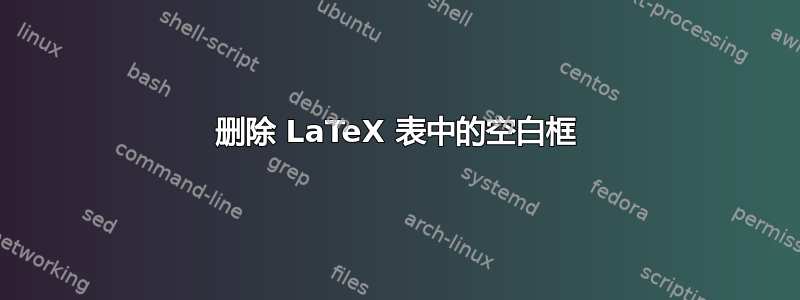
我对 LaTeX 还很陌生,在处理多列/多行表格时遇到了困难。我有一张表格,里面有两个空框。我想删除这些框,但不改变表格的布局。我知道这是一个非常简单的问题,但出于某种原因,我无法找到解决方案 :(
这是我的表格代码
\begin{table}[h!]
\centering
\caption{A Confusion Matrix for the J48 Baseline}
\begin{tabular}{|c|c|c|c|c|}
\hline
\multicolumn{5}{|c|}{Confusion Matrix}\\
\hline
&\multicolumn{4}{|c|}{Predicted}\\
\hline
&Category& 0-1 & 2-10 & 11-200 \\ [0.5ex]
\hline
\multirow{4}{*}{Truth Data}
&0-1&17964 & 2437& 1210\\
&2-10&5093 & 11334 & 5209 \\
&11-200 &1519& 3302 & 16638\\ [1ex]
\hline
\end{tabular}
\label{table:3}
\end{table}
答案1
这是你想要的吗?看起来不太好。
\documentclass[10pt]{report}
\usepackage{multirow}
\usepackage{multicol}
\usepackage{hhline}
\begin{document}
\begin{table}[h!]
\centering
\caption{A Confusion Matrix for the J48 Baseline}
\begin{tabular}{|c|c|c|c|c|}
\hline
\multicolumn{5}{|c|}{Confusion Matrix}\\
\hline
\multicolumn{1}{c}{}&\multicolumn{4}{|c|}{Predicted}\\
\hhline{~|----|}
\multicolumn{1}{c|}{}&Category& 0-1 & 2-10 & 11-200 \\ [0.5ex]
\hline
\multirow{4}{*}{Truth Data}
&0-1&17964 & 2437& 1210\\
&2-10&5093 & 11334 & 5209 \\
&11-200 &1519& 3302 & 16638\\ [1ex]
\hline
\end{tabular}
\label{table:3}
\end{table}
\end{document}
这更好,但也不是那么好
\documentclass[10pt]{report}
\usepackage{multirow}
\usepackage{multicol}
\usepackage{hhline}
\begin{document}
\begin{table}[h!]
\centering
\caption{A Confusion Matrix for the J48 Baseline}
\begin{tabular}{|c|c|c|c|c|}
\hhline{~|----|}
\multicolumn{1}{c}{}&\multicolumn{4}{|c|}{Confusion Matrix}\\
\hhline{~|----|}
\multicolumn{1}{c}{}&\multicolumn{4}{|c|}{Predicted}\\
\hhline{~|----|}
\multicolumn{1}{c|}{}&Category& 0-1 & 2-10 & 11-200 \\ [0.5ex]
\hline
\multirow{4}{*}{Truth Data}
&0-1&17964 & 2437& 1210\\
&2-10&5093 & 11334 & 5209 \\
&11-200 &1519& 3302 & 16638\\ [1ex]
\hline
\end{tabular}
\label{table:3}
\end{table}
\end{document}
答案2
我会做一些虽小但很重要的调整,以减少丑陋。
\documentclass{IEEEtran}
\usepackage{showframe} % just for the picture
\usepackage{multirow}
\usepackage{makecell}
\begin{document}
\begin{table}[!htp]
\centering
\caption{A Confusion Matrix for the J48 Baseline}
\label{table:3}
\setcellgapes{3pt}
\makegapedcells
\begin{tabular}{|c|c|c|c|c|}
\cline{2-5}
\multicolumn{1}{c|}{} & \multicolumn{4}{c|}{Confusion Matrix}\\
\cline{2-5}
\multicolumn{1}{c|}{} &\multicolumn{4}{c|}{Predicted}\\
\cline{2-5}
\multicolumn{1}{c|}{} & \smash{Category} & 0--1 & 2--10 & 11--200 \\
\hline
\multirow{3.5}{*}{Truth Data}
& 0--1 & 17964 & 2437 & 1210 \\
& 2--10 & 5093 & 11334 & 5209 \\
& 11--200 & 1519 & 3302 & 16638 \\
\hline
\end{tabular}
\end{table}
\begin{table}[!htp]
\centering
\caption{A Confusion Matrix for the J48 Baseline}
\label{foo}
\setcellgapes{3pt}
\makegapedcells
\begin{tabular}{c|cccc|}
\multicolumn{1}{c}{} & \multicolumn{4}{c}{Confusion Matrix}\\
\cline{2-5}
\multicolumn{1}{c}{} &\multicolumn{4}{c}{Predicted}\\
%\cline{2-5}
\multicolumn{1}{c}{} & \smash{Category} & 0--1 & 2--10 & \multicolumn{1}{c}{11--200} \\
\cline{2-5}
\multirow{3.5}{*}{\makebox[0pt][r]{Truth Data}}
& 0--1 & 17964 & 2437 & 1210 \\
& 2--10 & 5093 & 11334 & 5209 \\
& 11--200 & 1519 & 3302 & 16638 \\
\cline{2-5}
\end{tabular}
\end{table}
\end{document}
我还添加了另一个版本,您可能会觉得它更吸引人。第二张图片中的黑角显示左边距。删除后即\usepackage{showframe}为生产版本。





