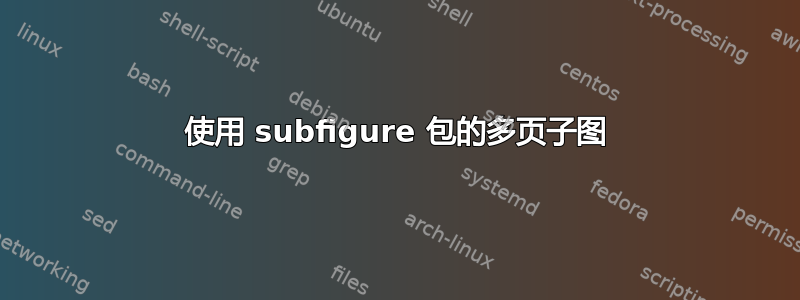
我正在尝试创建包含许多子图的图形,并希望它跨越多页。我正在使用该subfigure包来创建我的图形:
\usepackage{subfigure}
\begin{figure}[!hbp]
\begin{center}
\subfigure[caption1]{\includegraphics[width = 12cm]{img/plot.png}}
\subfigure[caption2]{\includegraphics[width = 12cm]{img/plot2.png}}
\end{center}
\end{figure}
经过一番谷歌搜索后,我找到了一个解决方案,但使用了另一个名为 的包subfig。然而,当我尝试使用它时,我得到了一个错误。就在我将声明放入 use 时,我得到了错误\usepackage{subfig}。
错误如下:

因此,我要么需要一个可以使用的解决方案subfigure,要么需要一个可以使用的解决方案subfig。
答案1
如果要垂直堆叠这些,您不妨为每幅图像使用单独的图形。(我不得不将其缩小一点以适应每页 2 个。)
\documentclass{article}
\usepackage{graphicx}
\usepackage{mwe}
\newcounter{subfig}[figure]
\newcommand{\subcap}[1]% caption
{\refstepcounter{subfig}(\alph{subfig}) {#1}\par\medskip}
\begin{document}
\begin{figure}[!htbp]
\centering\subcap{caption1}\includegraphics[width = 10cm]{example-image-a}
\end{figure}
\begin{figure}[!htbp]
\centering\subcap{caption2}\includegraphics[width = 10cm]{example-image-b}
\end{figure}
\end{document}
这是一个可能的 \contcaption,但是对于具有单个标题的多页图形,您确实需要一个新的环境(而不是图形)。
\makeatletter
\newcommand{\contcaption}[0]% no arguments
{\@makecaption\fnum@figure{continued}}%
\makeatother


