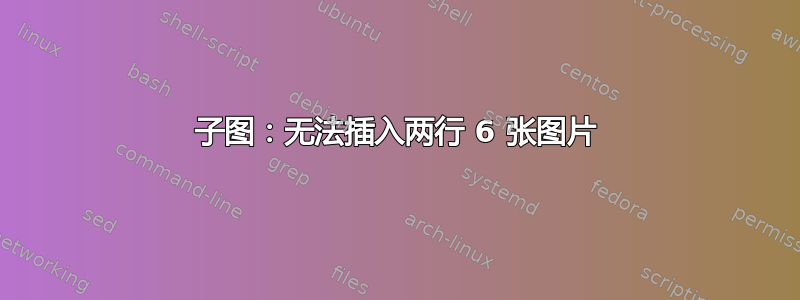
我正在使用 Frontier 模板插入图片,但总是出错。我上传了标题和子标题包。只有一个图片可以显示,而且无论我如何调整它们的大小,我仍然无法插入它们。
错误包括:
不处于外层模式。单位测量非法(这首先出现在 \begin(subfigure)
缺失数字,视为零。单位测量值非法(这出现在所有其他 \begin(subfigure) 中)
以下是我的代码:
\documentclass[utf8]{frontiersHLTH} % for Health articles
\usepackage{url,hyperref,lineno,microtype,caption,subcaption}
\usepackage[onehalfspacing]{setspace}
\usepackage{fixltx2e}
\usepackage{amsmath}
\usepackage{tabularx, booktabs, ragged2e}
\usepackage{adjustbox}
\usepackage{threeparttable}
\usepackage{graphicx}
\usepackage{array}
\linenumbers
\begin{document}
\begin{figure}
\centering
\begin{subfigure}[hbt!]{0.33\textwidth}
\centering
\includegraphics[width=0.2\textwidth]{figure2 11.jpg}
\caption{11}
\end{subfigure}
\hfill
\begin{subfigure}[hbt!]{0.33\textwidth}
\centering
\includegraphics[width=0.2\textwidth]{figure2 12.jpg}
\caption{12}
\end{subfigure}
\hfill
\begin{subfigure}[hbt!]{0.33\textwidth}
\centering
\includegraphics[width=0.2\textwidth]{figure2 13.jpg}
\caption{13}
\end{subfigure}
\hfill
\begin{subfigure}[hbt!]{0.3\textwidth}
\centering
\includegraphics[width=0.2\textwidth]{figure2 21.jpg}
\caption{21}
\end{subfigure}
\begin{subfigure}[hbt!]{0.3\textwidth}
\centering
\includegraphics[width=0.2\textwidth]{figure2 22.jpg}
\caption{22}
\end{subfigure}
\begin{subfigure}[hbt!]{0.3\textwidth}
\centering
\includegraphics[width=0.2\textwidth]{figure2 23.jpg}
\caption{23}
\end{subfigure}
\caption{Caption}
\label{fig:my_label}
\end{figure}
\end{document}
如果有人能帮我解决这个问题我将不胜感激!谢谢!
答案1
您的代码包含各种不准确之处,这些不准确之处综合起来导致了不必要的布局。请查看以下修改。观察%选定的 实例之后的的使用\end{subfigure}、 的使用\hfill以及清除所有\centering指令,因为它们没有任何用处。
顺便说一句,当我尝试在 Overleaf 上重新编译下面显示的代码时,使用frontiersHLTH文档类而不是,我收到一条错误消息,提示找不到article文件。这就是我使用的原因。frontiersHLTH.clsarticle
\documentclass{article} % I don't have access to 'frontiersHLTH'
%% (I've simplified the preamble to the bare minimum)
\usepackage[demo]{graphicx} % remove 'demo' option in real document
\usepackage{subcaption}
\captionsetup[subfigure]{skip=0.25\baselineskip}
\begin{document}
\begin{figure}
\begin{subfigure}{0.32\textwidth}
\includegraphics[width=1\textwidth]{figure2 11}
\caption{11}
\end{subfigure}% <-- note the '%' comment char.
\hfill
\begin{subfigure}{0.32\textwidth}
\includegraphics[width=1\textwidth]{figure2 12}
\caption{12}
\end{subfigure}% <-- note the '%' comment char.
\hfill
\begin{subfigure}{0.32\textwidth}
\includegraphics[width=1\textwidth]{figure2 13}
\caption{13}
\end{subfigure} % leave a blank line to assure a par. break
\medskip % insert a bit of vertical whitespace
\begin{subfigure}{0.32\textwidth}
\includegraphics[width=1\textwidth]{figure2 21}
\caption{21}
\end{subfigure}% <-- note the '%' comment char.
\hfill
\begin{subfigure}{0.32\textwidth}
\includegraphics[width=1\textwidth]{figure2 22}
\caption{22}
\end{subfigure}% <-- note the '%' comment char.
\hfill
\begin{subfigure}{0.32\textwidth}
\includegraphics[width=1\textwidth]{figure2 23}
\caption{23}
\end{subfigure}
\caption{Caption}
\label{fig:my_label}
\end{figure}
\end{document}




