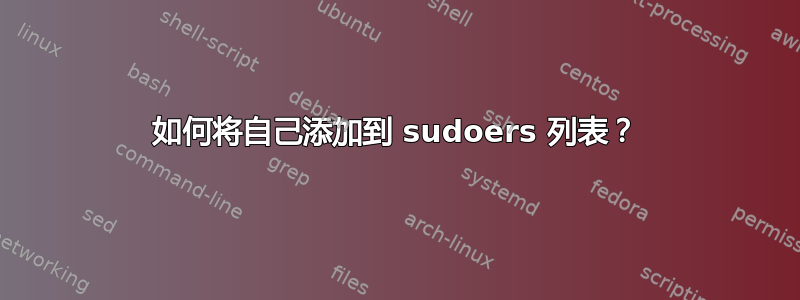
我已使用以下命令将自己添加到 sudoers 用户列表中
root@debian:/home/oshirowanen#adduser oshirowanen sudo
如果我尝试再次运行该命令,
root@debian:/home/oshirowanen# adduser oshirowanen sudo
The user `oshirowanen' is already a member of `sudo'.
root@debian:/home/oshirowanen#
到目前为止一切看起来都很好。
然后,当我退出 root 用户并尝试使用我自己的帐户安装/删除/搜索某些内容时,它不起作用并抱怨我不是 sudoer...例如
root@debian:/home/oshirowanen# exit
exit
oshirowanen@debian:~$ sudo aptitude search ice
[sudo] password for oshirowanen:
oshirowanen is not in the sudoers file. This incident will be reported.
oshirowanen@debian:~$
为什么会发生这种情况?
这就是我从中得到的visudo
#
# This file MUST be edited with the 'visudo' command as root.
#
# Please consider adding local content in /etc/sudoers.d/ instead of
# directly modifying this file.
#
# See the man page for details on how to write a sudoers file.
#
Defaults env_reset
Defaults mail_badpass
Defaults secure_path="/usr/local/sbin:/usr/local/bin:/usr/sbin:/usr/bin:/sbin:/bin"
# Host alias specification
# User alias specification
# Cmnd alias specification
# User privilege specification
root ALL=(ALL:ALL) ALL
# Allow members of group sudo to execute any command
%sudo ALL=(ALL:ALL) ALL
# See sudoers(5) for more information on "#include" directives:
#includedir /etc/sudoers.d
答案1
你需要将自己添加到群组后重新登录以获得正确的权限。
使用两个 shell 进行验证:
alice $ sudo adduser test
alice $ su - test
alice $ sudo adduser test sudo
test $ sudo ls
test is not in the sudoers file. [...]
test $ exit
alice $ su - test
test $ sudo ls
examples.desktop
澄清一下,任何被打开的外壳前添加到组的用户sudo没有新的权限。
答案2
这里有两个不同的事情在起作用:
- sudo 用户组。
- /etc/sudoers 文件。
在某些发行版中,sudoers 组在 sudoers 文件中配置为通过 sudo 运行所有内容。
要添加组,您可以通过以 root 身份运行以下命令来编辑文件:
visudo
并添加以下内容(或取消注释):
%sudo ALL=(ALL) ALL
% 符号表示它是一个组名,第一个“ALL”是它可以运行的主机,第二个是它可以模拟的用户,最后一个“ALL 是它可以通过 sudo 运行的命令。
此外,您可能需要重新登录才能使新的组成员身份生效。
要检查活动组成员资格,请运行:
id


