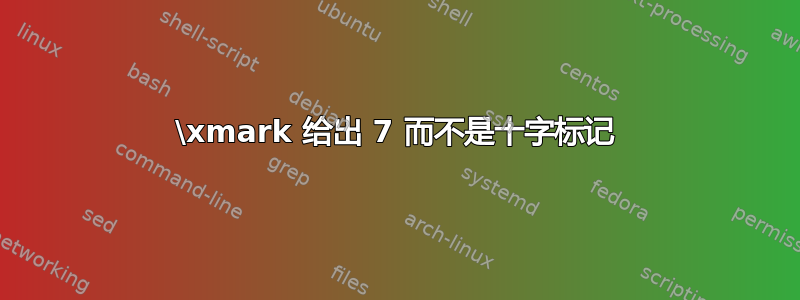
我按如下方式定义了\xmark和\cmark,但当我运行它时,我的文件中显示数字 7(对于\xmark)和 3(对于\cmakr)。我对此一无所知。
\documentclass{article}
\usepackage{pifont}
\newcommand{\cmark}{\ding{51}}
\newcommand{\xmark}{\ding{55}}
\begin{document}
\begin{eqnarray*}
\xmark E(L^2) &=& E(L\cdot L)\\\
&=& E(L)\cdot E(L)\\\
&=& \mu_l \cdot \mu_l\\\
&=& \mu_l^2
\\\
\cmark E(L \cdot K) &=& E(L) \cdot E(K) \text{ \small{if $L$ and $K$ are stochastic independent}}
\end{eqnarray*}
\end{document}
答案1
网站上还有其他类似的问题,针对不同的符号字体。主要问题\ding{51}是
- 开团;
- 选择 pi 字体;
- 排版字符号51;
- 关闭该群组。
然而,当 TeX 处于数学模式时,步骤 2 完全无效,因此步骤 3 告诉程序排版数学对应于 51 的字符,即 3。
解决方案:将调用括在内\text。
\documentclass{article}
\usepackage{amsmath}
\usepackage{pifont}
\newcommand{\cmark}{\text{\ding{51}}}
\newcommand{\xmark}{\text{\ding{55}}}
\begin{document}
\begin{align*}
\xmark
E(L^2) &= E(L\cdot L) \\
&= E(L)\cdot E(L) \\
&= \mu_l \cdot \mu_l \\
&= \mu_l^2 \\
\cmark
E(L \cdot K) &= E(L) \cdot E(K) \text{ if $L$ and $K$ are stochastic independent}
\end{align*}
\end{document}
注意:eqnarray永远不应该使用;\small不接受参数,在这种情况下它是不需要的(并且它会使显示不平衡)。



