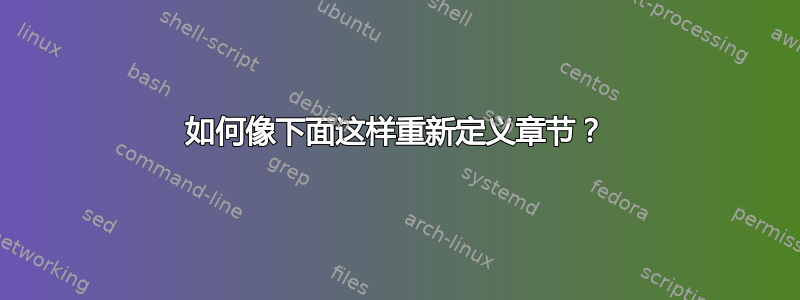
我有一个新命令来重新定义章节。
\newcommand{\Chapter}[1]{
\clearpage
% \noindent
\refstepcounter{chapter}
\begin{center}
\dsp{CHAPTER\space\thechapter\\}
\vspace{10pt}
\ssp\uppercase{#1}
\vspace{-5pt}
\end{center}
\addtocontents{toc}{\protect\vspace*{3pt}}
\addcontentsline{toc}{chapter}{
\protect
\makebox[0.75in][r]{\thechapter.}
\hspace*{3pt}
\uppercase{#1}
}
\addtocontents{toc}{\protect\vspace*{10pt}} }
但问题来了,每个pdf书签上,都有一个[0.75in][r]作为前缀的选项,也就是\makebox。例如:[0.75in][r]1.Introduction
如何重新定义它并删除该前缀?
将\makebox章节行向右缩进 0.75 英寸

但书签中有前缀

如果删除[0.75in][r],则没有缩进空间,但书签标题是干净的。


