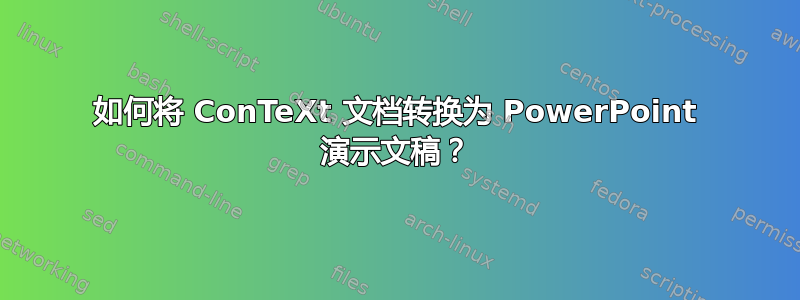
我在 ConTeXt 中创建了一个非常简单的,约 100 页的文档。它仅使用\starttext、\chapter、\section、\startitemize和\item,例如:
\starttext
\startitemize
\chapter{First chapter}
\section{First section}
\item This is an item.
\item This is another item.
\startitemize
This is yet another item.
\stopitemize
\stopitemize
\stoptext
我将页面布局设置为屏幕大小,这样就制作出了一个漂亮的 PDF 演示文稿。
不过我必须将其转换为 PowerPoint 格式,这样其他不懂 ConTeXt 的人才能编辑它。有没有办法将 ConTeXt 代码或生成的 PDF 转换为 PointPoint 幻灯片?
答案1
您可以尝试使用通用文档转换器潘多克。
首先,您必须将文档导出为 XML/XHTML。我们将此文件命名为test.tex:
\setupbackend[export=yes]
\starttext
\startchapter[title={First chapter}]
\startsection[title={First section}]
\startitemize
\item This is an item.
\item This is another item.
\startitemize
\item This is yet another item.
\stopitemize
\stopitemize
\stopsection
\stopchapter
\stoptext
运行 ConTeXttest.tex将创建一个目录text-export,其中包含内容
├── images
├── styles
│ ├── test-defaults.css
│ ├── test-images.css
│ ├── test-styles.css
│ └── test-templates.css
├── test-div.xhtml
├── test-pub.lua
├── test-raw.xml
└── test-tag.xhtml
我们现在可以使用 pandoc 转换test-div.xhtml为 Powerpoint
pandoc -f html -t pptx -o test.pptx test-export/test-div.xhtml
这可能看起来像垃圾并且一切都会完全搞砸。


