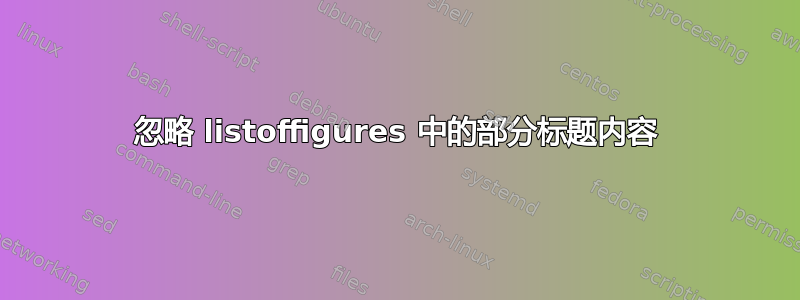
当有图表标题时,我会为图表写一个标题,并描述其内容。例如:
\caption{Histogram equalization on Fig0316(2)(2nd\_from\_top).tif.
{\bf (a)} Original image.
{\bf (b)} Profile of the original image.
{\bf (c)} Profile of the resulting image.
{\bf (d)} Resulting image.
\label{fig:eq:0316b}
}
现在,当我渲染时,\listoffigures它包括和中所述的所有内容\caption{。}在这种情况下,我只寻求包括Histogram equalization on Fig0316(2)(2nd\_from\_top).tif.在内lof。
我怎样才能获得它?
答案1
简短回答:这样做:
\begin{figure}
\caption[Histogram equalization on Fig0316(2)(2nd\_from\_top).tif]
{Histogram equalization on Fig0316(2)(2nd\_from\_top).tif.
{\bf (a)} Original image.
{\bf (b)} Profile of the original image.
{\bf (c)} Profile of the resulting image.
{\bf (d)} Resulting image.
}
\label{fig:eq:0316b}
\end{figure}
您可能有兴趣使用subcaption包自动排版子标题标签。这样你就不需要短标题了。
\documentclass{article}
\title{Lorem Ipsum}
\usepackage{mwe} % just for dummy images
\usepackage{lipsum} % just for dummy text
\usepackage{subcaption}
\begin{document}
\maketitle
\listoffigures
\section{Lorem Ipsum}
\lipsum[1]
\begin{figure}
\begin{minipage}[b]{0.5\linewidth}
\centering%
\includegraphics[width=0.618\linewidth]{example-image-a}
\subcaption{Original image}
\end{minipage}
\begin{minipage}[b]{0.5\linewidth}
\centering%
\includegraphics[width=0.618\textwidth]{example-image-b}
\subcaption{Profile of the original image}
\end{minipage}
\begin{minipage}[b]{0.5\linewidth}
\centering%
\includegraphics[width=0.618\linewidth]{example-image-c}
\subcaption{Profile of the resulting image}
\end{minipage}
\begin{minipage}[b]{0.5\linewidth}
\centering%
\includegraphics[width=0.618\textwidth,angle=180]{example-image-a}
\subcaption{Resulting image}
\end{minipage}
\caption{Histogram equalization on Fig0316(2)(2nd\_from\_top).tif}
\end{figure}
\section{Dolor sit amet}
\lipsum[2-10]
\end{document}



