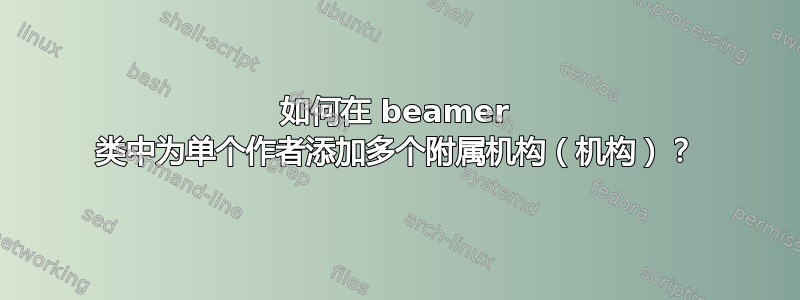
我正在使用投影机类来生成演示文稿。现在我想为一位作者分配多个隶属关系。到目前为止,我尝试过这样的方法:
\author{author1\inst{1}$^{,}$\inst{2}}
这样做很好,但这样作者会以名称显示,上标为“,” 。例如,您可以在脚注中看到这一点。
什么是正确的方法来做到这一点?
答案1
同时,我通过反复尝试找到了一种非常直接的方法。只需在命令comma内部使用 a 即可包含多个从属关系\inst。对于我的示例,它看起来像这样:
\author{author1\inst{1,2}}
有时,世界可以非常简单......
答案2
我认为beameruserguide(第 10.1 节:添加标题页,第 87 页)提供了一个很好的解决方案。
\author[author1]{author1\inst{1}$^{,}$\inst{2}}
(short author name位于 之间[...])将显示在脚注中。
\documentclass{beamer}
\usetheme{Warsaw}
\title{This is a presentation}
\author[Me]{Author\inst{first institute}$^{,}$\inst{second institute}}
\begin{document}
\maketitle
\begin{frame}{First frame}
\end{frame}
\end{document}



