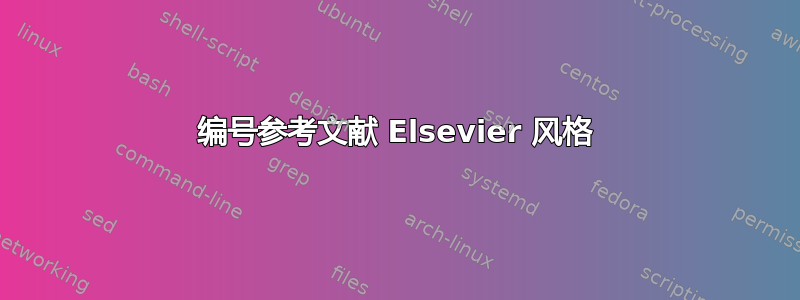
我必须在 上做参考model1-num-names.bst,当我编译主文件(.tex)时,参考文献会正确显示在我论文中,如 [1]..[12] 等等。但在参考文献部分,参考文献没有项目列表(bibitem),并且每个参考文献的页数与实际页数不匹配。例如:我的主文件
\documentclass[3p,times]{elsarticle}
%% The `ecrc' package must be called to make the CRC functionality available
\usepackage{ecrc}
\usepackage{epsfig,graphicx,epstopdf}
\usepackage{subfigure}
\usepackage{calc}
\usepackage{amssymb}
\usepackage{amstext}
\usepackage{amsmath}
\usepackage{amsthm}
\usepackage{multicol}
\usepackage{pslatex}
\usepackage{apalike}
\usepackage[small]{caption}
\usepackage{algorithm, algorithmic}
\usepackage{color}
\usepackage{longtable}
\usepackage[colorlinks=true]{hyperref}
\hypersetup{urlcolor=blue,linkcolor=blue,citecolor=blue,colorlinks=true}
\begin{}
....
....
....
\bibliographystyle{model1-num-names}
\bibliography{references}
\end{}
编译后,引用直接出现如下形式:
References
A.Padmanabhan, S.Ghosh, and S.Wang (2010).A self-organized grouping sog framework for efficient grid resource discovery.J Grid Computing, 8:365–38.
我希望它看起来像:
References
[1] A.Padmanabhan, S.Ghosh, and S.Wang (2010).A self-organized grouping sog framework for efficient grid resource discovery.J Grid Computing, 8:365–389.
这是我的(.bib)文件的一个示例,用于上述参考:
@article{PGW-2010,
Author = {A.Padmanabhan and S.Ghosh and S.Wang},
Journal = {J Grid Computing},
Pages = {365-389},
Publisher = {Springer},
Title = {A Self-Organized grouping SOG framework for efficient grid resource discovery},
Volume = 8,
Year = 2010
}
问候。
答案1
以下工作:
\documentclass{elsarticle}
\bibliographystyle{model1-num-names}
\usepackage{filecontents}
\begin{filecontents*}{mybib.bib}
@article{PGW-2010,
author = {A.Padmanabhan and S.Ghosh and S.Wang},
journal = {J Grid Computing},
pages = {365-389},
publisher = {Springer},
title = {A Self-Organized grouping SOG framework for efficient grid resource discovery},
volume = 8,
year = 2010
}
\end{filecontents*}
\begin{document}
\cite{PGW-2010}
\bibliography{mybib}
\end{document}

答案2
我解决了这个问题,这是我使用 apalike 包的错误\usepackage{apalike},一旦我删除它,它就运行得很好。


