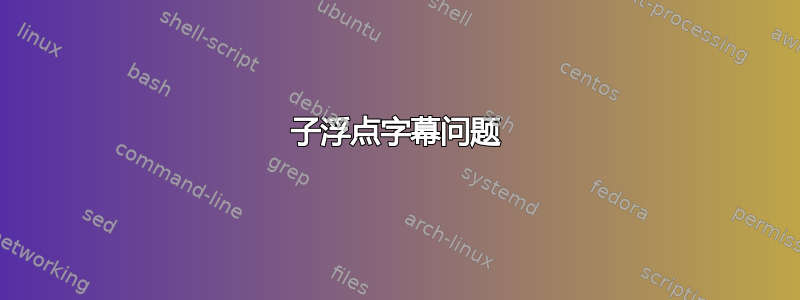
我有两个并排的数字,如图所示1。
这是使用以下代码的当前情况:
\begin{figure}[H]
\subfloat[Overall architecture]{\includegraphics[scale=0.45]{images/Graphiti/graphiti_architecture}
} \hfill{} \subfloat[Detail of the diagram type agent\label{fig:Diagram-type-agent}]{\includegraphics[scale=0.45]{images/Graphiti/diagram-type-agent-new}
}
\protect\caption{Graphiti architecture\label{fig:Graphiti-architecture}}
\end{figure}

如您所见,它们没有垂直对齐。在 Google 上搜索解决方案时,我找到了以下代码:
\newsavebox{\tempbox}
\begin{figure}[H]
\sbox{\tempbox}{\includegraphics[width=0.45\textwidth]{images/Graphiti/graphiti_architecture}}
\subfloat[Graphiti Architecture]{\usebox{\tempbox}\label{sparse}}%
\qquad
\subfloat[Detail diagarm type agent]{\vbox to \ht\tempbox{%
\vfil
\includegraphics[width=0.45\textwidth]{images/Graphiti/diagram-type-agent-new}
\vfil}\label{full}}%
\caption{Graphiti Architecture [ref]}\label{schematic}
\end{figure}
结果如下:

这正是我想要的,但第二个标题是错误的。有办法修复吗?
答案1
再加一个\hbox赞
\vfil
\hbox to 0.45\textwidth{%
\includegraphics[width=0.45\textwidth]{images/Graphiti/diagram-type-agent-new}}
\vfil}
做成to 0.45\textwidth和\includegraphics[width=0.45\textwidth]
\documentclass[demo]{article}
\usepackage{subfig,graphicx}
\begin{document}
\newsavebox{\tempbox}
\begin{figure}[H]
\sbox{\tempbox}{\includegraphics[width=0.45\textwidth,height=8cm]{images/Graphiti/graphiti_architecture}}
\subfloat[Graphiti Architecture]{\usebox{\tempbox}\label{sparse}}%
\hfill
\subfloat[Detail diagarm type agent]{\vbox to \ht\tempbox{%
\vfil
\hbox to 0.45\textwidth{%
\includegraphics[width=0.45\textwidth]{images/Graphiti/diagram-type-agent-new}
}
\vfil}\label{full}}%
\caption{Graphiti Architecture [ref]}\label{schematic}
\end{figure}
\end{document}



