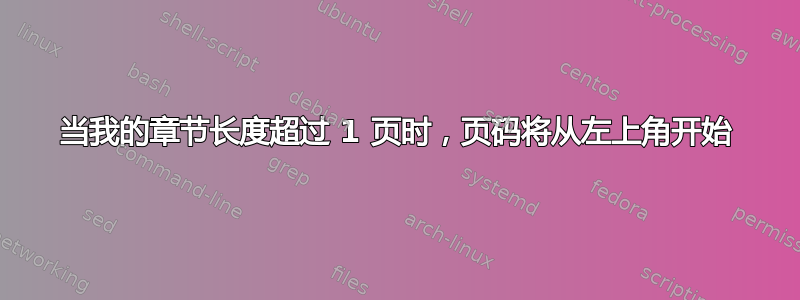
我有这个目录的新模板,但是当我的章节超过 1 页时,后面的页面的页码会显示在顶部。有什么办法可以将其改为底部吗?另外,我的章节名称显示在页面顶部,我还不想删除它,但是如果您能告诉我哪个命令在执行此操作,那就太好了。
\documentclass[11pt, openany]{book}
\usepackage[dutch]{babel}
\usepackage{amsmath}
\usepackage{xcolor}
\usepackage{framed}
\usepackage{titletoc}
\usepackage{etoolbox}
\usepackage{lmodern}
\definecolor{myred}{RGB}{127,0,0}
\definecolor{myyellow}{RGB}{169,121,69}
\patchcmd{\tableofcontents}{\contentsname}{\sffamily\contentsname}{}{}
\usepackage{xcolor}
\usepackage{framed}
\definecolor{myred}{RGB}{127,0,0}
\definecolor{myyellow}{RGB}{169,121,69}
%\renewenvironment{leftbar}{%
% \def\FrameCommand{{\color{myyellow}\vrule width 2pt depth 6pt} \hspace{10pt}}%
% \MakeFramed {\advance\hsize-\width \FrameRestore}}%
% {\endMakeFramed}
\makeatletter
\def\@chapter[#1]#2{\ifnum \c@secnumdepth >\m@ne
\if@mainmatter
\refstepcounter{chapter}%
\typeout{\@chapapp\space\thechapter.}%
\addtocontents{toc}%
{%
{\noindent\protect\parbox{3.8em}{\hfill\Huge\color{myred}\bfseries\thepage}}%
\protect\hspace*{.5em}%
\protect\parbox{\dimexpr\linewidth-4.5em\relax}{%
\protect\begin{leftbar}
{\scshape\small\chaptername~\thechapter}\\\sffamily#1%
\protect\end{leftbar}}\par%\noindent
}%
\else
\addcontentsline{toc}{chapter}{#1}%
\fi
\else
\addcontentsline{toc}{chapter}{#1}%
\fi
\chaptermark{#1}%
\addtocontents{lof}{\protect\addvspace{10\p@}}%
\addtocontents{lot}{\protect\addvspace{10\p@}}%
\if@twocolumn
\@topnewpage[\@makechapterhead{#2}]%
\else
\@makechapterhead{#2}%
\@afterheading
\fi}
\makeatother
\usepackage{graphicx}
\usepackage[margin=2cm, paperwidth=210mm, paperheight=297mm]{geometry}
\begin{document}
\renewenvironment{leftbar}
{\def\FrameCommand{\hspace{6em}%
{\color{myyellow}\vrule width 2pt depth 6pt}\hspace{1em}}%
\MakeFramed{\parshape 1 0cm \dimexpr\textwidth-6em\relax\FrameRestore}\vskip2pt%
}
{\endMakeFramed}
\titlecontents{section}
[8.4em]
{\sffamily\contentslabel{3em}}{}{}
{\hspace{0.5em}\nobreak\itshape\color{myred}\contentspage}
\titlecontents{subsection}
[8.4em]
{\sffamily\contentslabel{3em}}{}{}
{\hspace{0.5em}\nobreak\itshape\color{myred}\contentspage}
\tableofcontents
\newpage
\pagenumbering{arabic}
\chapter {one}
hello
\\\\\\\\\\\\\\\\\\\\\\\\\\\\\\\\\\\\\\\\\\\\\\\\\\\\\\\\\\\\\\\\\\\\\\\\\\\\\\\\\\\\\\\\\\\\\\\\\\\\\\\\\\\\\\\\\\\\\\\\\\\\\\\\\\\\\\
\end{document}
答案1
只需添加
\pagestyle{plain}
你的序言:



