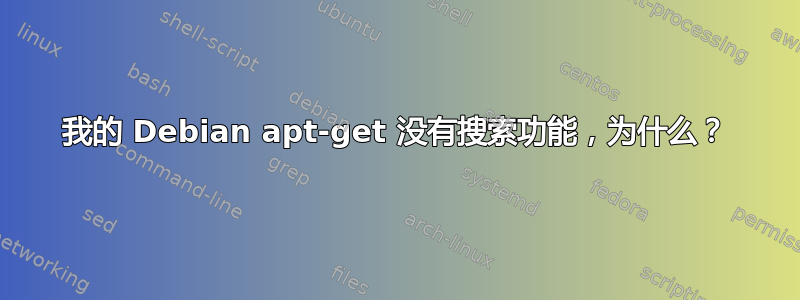
我使用过一些版本的 apt-get,它有apt-get 搜索 jetty,这将返回包含单词 jetty 的所有软件包列表。但是当我输入 apt-get 时,我得到了以下命令列表:
apt 0.8.10.3 for i386 compiled on Apr 15 2011 21:02:20
Usage: apt-get [options] command
apt-get [options] install|remove pkg1 [pkg2 ...]
apt-get [options] source pkg1 [pkg2 ...]
apt-get is a simple command line interface for downloading and
installing packages. The most frequently used commands are update
and install.
Commands:
update - Retrieve new lists of packages
upgrade - Perform an upgrade
install - Install new packages (pkg is libc6 not libc6.deb)
remove - Remove packages
autoremove - Remove automatically all unused packages
purge - Remove packages and config files
source - Download source archives
build-dep - Configure build-dependencies for source packages
dist-upgrade - Distribution upgrade, see apt-get(8)
dselect-upgrade - Follow dselect selections
clean - Erase downloaded archive files
autoclean - Erase old downloaded archive files
check - Verify that there are no broken dependencies
markauto - Mark the given packages as automatically installed
unmarkauto - Mark the given packages as manually installed
Options:
-h This help text.
-q Loggable output - no progress indicator
-qq No output except for errors
-d Download only - do NOT install or unpack archives
-s No-act. Perform ordering simulation
-y Assume Yes to all queries and do not prompt
-f Attempt to correct a system with broken dependencies in place
-m Attempt to continue if archives are unlocatable
-u Show a list of upgraded packages as well
-b Build the source package after fetching it
-V Show verbose version numbers
-c=? Read this configuration file
-o=? Set an arbitrary configuration option, eg -o dir::cache=/tmp
See the apt-get(8), sources.list(5) and apt.conf(5) manual
pages for more information and options.
This APT has Super Cow Powers.
我的 apt-get 是不是太旧了,为什么没有搜索命令?对于所有超级用户来说,这可能是一个愚蠢的问题,但我是新手,我不知道这些事情。
答案1
尝试aptitude search或apt-cache search。


