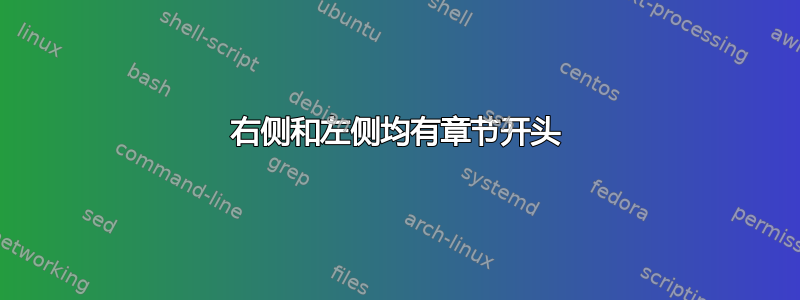
我想在我的 LaTeX 文件中获取带有后端图像的以下章节开头。
1) BackEnd Image
2) Front End Chapter Number and Chapter Title.
3) Yellow Color box is backend and what you will learn and asian curriculum is front-end.
4) list text-content is front-end.
我的 MWE 是:
\documentclass[11pt,twoside,openany,svgnames,x11names]{book}
\usepackage{wallpaper}
\usepackage{changepage}
\usepackage[explicit]{titlesec}
\usepackage{fancyhdr}
\usepackage{tikz}
\usetikzlibrary{shapes,positioning}
\usepackage{lipsum}
\usepackage{geometry}
\geometry{
paperwidth=216mm, paperheight=303mm,
left=23mm,
right=18mm,
top=23mm, bottom=23mm,
headheight=\baselineskip,
headsep=7mm,
footskip=10mm
}
\definecolor{chapopcolor}{cmyk}{.18,0,1,0}
\newcommand\chapterillustration{}
\titleformat{\chapter}{}{}{0pt}{
\ThisULCornerWallPaper{1}{\chapterillustration}
\tikz[overlay,remember picture]
\fill[chapopcolor,opacity=1]
(current page.north west) rectangle
([yshift=-3cm] current page.north east);
\strictpagecheck\checkoddpage
\ifoddpage{
\begin{tikzpicture}[overlay,remember picture]
\node[anchor=south west,
xshift=20mm,yshift=-30mm,
font=\sffamily\bfseries\huge]
at (current page.north west)
{\fontsize{16}{18}\selectfont\textcolor{white}{\chaptername}\ \thechapter};
\node[text=blue,
font=\fontsize{32}{34}\selectfont,
inner ysep=12pt, inner xsep=20pt,
rounded rectangle,anchor=east,
xshift=-20mm,yshift=-30mm]
at (current page.north east) {#1};
\end{tikzpicture}
}
\else {
\ThisLLCornerWallPaper{.35}{fern_mo_01}
\begin{tikzpicture}[overlay,remember picture]
\node[anchor=south east,
xshift=-20mm,yshift=-30mm,
font=\sffamily\bfseries\huge]
at (current page.north east)
{\chaptername\ \thechapter};
\node[fill=Sienna!80!black,text=white,
font=\Huge\bfseries,
inner sep=12pt, inner xsep=20pt,
rounded rectangle,anchor=west,
xshift=20mm,yshift=-30mm]
at ( current page.north west) {#1};
\end{tikzpicture}
}
\fi
}
\titlespacing*{\chapter}{0pt}{0pt}{135mm}
\begin{document}
\pagestyle{headings}
\renewcommand\chapterillustration{six-computers-chips-circuits}
\chapter{Chapter TeXt Here}
\section*{What you will learn}
\section*{Asian curriculum}
\begin{itemize}
\item[1A] Number Systems
\item[1B] Place value
\item[1C] Addition and subtraction
\item[1D] Addition and subtraction
\item[1E] Multiplication
\item[1F] Multiplying larger numbers
\item[1G] Division
\item[1I] Estimating and rounding Order of operations
\end{itemize}
\section*{Statistics and Probability}
\begin{itemize}
\item Data measures Determine mean, median, and range
and use these measures to compare
data sets explaining reasoning
\item Data investigation
Investigate questions involving the
collection of univariate and simple
bivariate data
\item Sample space
Construct sample spaces for single-
step experiments
\item Relative frequency
Calculate relative frequencies, and recognise variation between results
\end{itemize}
\end{document}
答案1
如果您希望将文本对齐成两个并排的部分,您可以使用minipages:

笔记:
- 对于
minipage右侧的,您使用了itemize为列表项添加项目符号,但是当您在图像中显示数字时,我将其更改为enumerate。
代码:
\documentclass[11pt,twoside,openany,svgnames,x11names]{book}
\usepackage{wallpaper}
\usepackage{changepage}
\usepackage[explicit]{titlesec}
\usepackage{fancyhdr}
\usepackage{tikz}
\usetikzlibrary{shapes,positioning}
\usepackage{lipsum}
\usepackage{geometry}
\geometry{
paperwidth=216mm, paperheight=303mm,
left=23mm,
right=18mm,
top=23mm, bottom=23mm,
headheight=\baselineskip,
headsep=7mm,
footskip=10mm
}
\definecolor{chapopcolor}{cmyk}{.18,0,1,0}
\newcommand\chapterillustration{}
\titleformat{\chapter}{}{}{0pt}{
\ThisULCornerWallPaper{1}{\chapterillustration}
\tikz[overlay,remember picture]
\fill[chapopcolor,opacity=1]
(current page.north west) rectangle
([yshift=-3cm] current page.north east);
\strictpagecheck\checkoddpage
\ifoddpage{
\begin{tikzpicture}[overlay,remember picture]
\node[anchor=south west,
xshift=20mm,yshift=-30mm,
font=\sffamily\bfseries\huge]
at (current page.north west)
{\fontsize{16}{18}\selectfont\textcolor{white}{\chaptername}\\
\thechapter};
\node[text=blue,
font=\fontsize{32}{34}\selectfont,
inner ysep=12pt, inner xsep=20pt,
rounded rectangle,anchor=east,
xshift=-20mm,yshift=-30mm]
at (current page.north east) {#1};
\end{tikzpicture}
}
\else {
\ThisLLCornerWallPaper{.35}{../images/EiffelTall}
\begin{tikzpicture}[overlay,remember picture]
\node[anchor=south east,
xshift=-20mm,yshift=-30mm,
font=\sffamily\bfseries\huge]
at (current page.north east)
{\chaptername\ \thechapter};
\node[fill=Sienna!80!black,text=white,
font=\Huge\bfseries,
inner sep=12pt, inner xsep=20pt,
rounded rectangle,anchor=west,
xshift=20mm,yshift=-30mm]
at ( current page.north west) {#1};
\end{tikzpicture}
}
\fi
}
\titlespacing*{\chapter}{0pt}{0pt}{135mm}
\begin{document}
\pagestyle{headings}
\renewcommand\chapterillustration{../images/EiffelWide}
\chapter{Chapter TeXt Here}
\begin{minipage}[t]{0.4\linewidth}
\section*{What you will learn}
\begin{itemize}
\item[1A] Number Systems
\item[1B] Place value
\item[1C] Addition and subtraction
\item[1D] Addition and subtraction
\item[1E] Multiplication
\item[1F] Multiplying larger numbers
\item[1G] Division
\item[1I] Estimating and rounding Order of operations
\end{itemize}
\end{minipage}
\begin{minipage}[t]{0.4\linewidth}\raggedright
\section*{Asian curriculum}
\section*{Statistics and Probability}
\begin{enumerate}
\item Data measures Determine mean, median, and range
and use these measures to compare
data sets explaining reasoning
\item Data investigation
Investigate questions involving the
collection of univariate and simple
bivariate data
\item Sample space
Construct sample spaces for single-
step experiments
\item Relative frequency
Calculate relative frequencies, and recognize variation between results
\end{enumerate}
\end{minipage}
\end{document}


