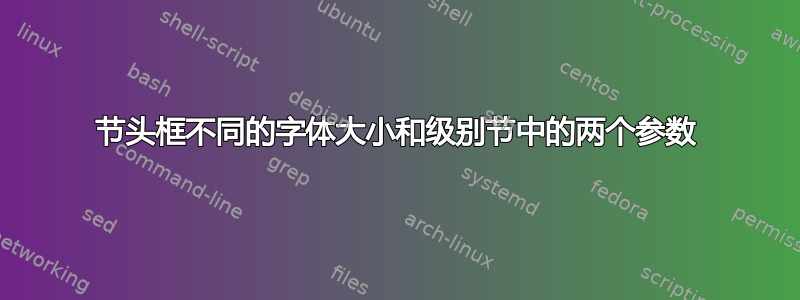
我期望下面的section标题是不同的框,并且section number是不同的框。A level section默认后4 icons需要打印在下面(请参考屏幕截图)。
我的 MWE 是:
\documentclass{book}
\usepackage{xcolor,lipsum,mdframed}
\definecolor{sectcolor}{cmyk}{0,1,.75,.39}
\renewcommand{\thesection}{\thechapter\Alph{section}}
\renewcommand{\chaptermark}[1]{\markboth{#1}{}}
\renewcommand{\sectionmark}[1]{\markright{\thesection.\ #1}}
\usepackage{titlesec}
\titleformat{\section}[block]%
{\fontsize{18}{20}\selectfont\color{white}}
{\llap{\colorbox{sectcolor}{\makebox[1.8em][r]{\fontsize{22}{24}\selectfont\color{white}{\thesection}}}\hspace{1em}}\makebox[2em] {\thesection}}
{0em}{}
{}{}
\begin{document}
\chapter{Chapter Title Here}
\section{A level head}
\lipsum[1-3]
\lipsum[4]
\end{document}
答案1
下面是使用一些框和explicit选项的一个选项titlesec(根据您的需要调整设置):

代码:
\documentclass{book}
\usepackage[explicit]{titlesec}
\usepackage{lmodern}
\usepackage{graphicx}
\usepackage{xcolor,lipsum,mdframed}
\definecolor{sectcolor}{cmyk}{0,1,.75,.39}
\definecolor{sectbgcolor}{RGB}{0,106,168}
\renewcommand{\thesection}{\thechapter\Alph{section}}
\renewcommand{\chaptermark}[1]{\markboth{#1}{}}
\renewcommand{\sectionmark}[1]{\markright{\thesection.\ #1}}
\titleformat{\section}
{\fontsize{18}{20}\selectfont\color{white}\bfseries}
{\llap{\smash{\parbox[t]{2em}{\raggedleft%
\colorbox{sectcolor}{%
\makebox[\dimexpr2em-2\fboxsep\relax][r]{%
\hfill\strut\thesection
}%
}\\[2ex]
\includegraphics[width=1.5em]{image-1}\\
\includegraphics[width=1.5em]{image-2}\\
\includegraphics[width=1.5em]{image-3}\\
\includegraphics[width=1.5em]{image-4}\\
}}\hspace*{0.5em}}%
}
{0em}
{\colorbox{sectbgcolor}{\parbox[t]{\dimexpr\textwidth-2\fboxsep\relax}{\strut#1}}}
\begin{document}
\chapter{Chapter Title Here}
\section{A level head}
\lipsum[1-3]
\lipsum[4]
\end{document}
由于您使用的是非标准字体大小,请确保您可以访问该大小(我lmodern在示例代码中使用了该字体)。


