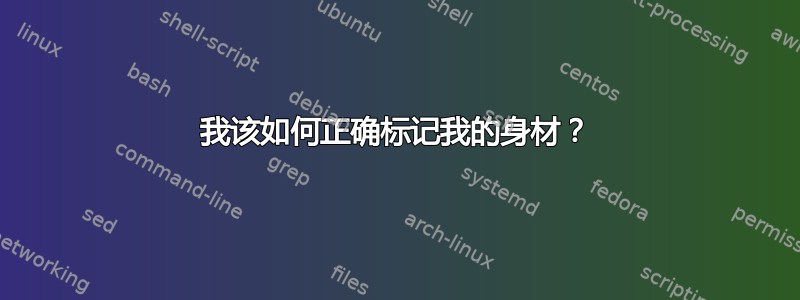
我的图表为 pdf,其中包含以下命令:
\begin{figure}[h!]
\centering\includegraphics[width=0.6\textwidth] {babymodel_figure_4.pdf}
\caption{The Fixed-Point Equation }
\end{figure}
这些是我的包裹:
\documentclass[11pt,reqno]{amsart}
% Packages
\usepackage{graphicx}
\usepackage{amssymb,amsthm}
\usepackage{natbib}
\bibpunct{(}{)}{;}{;}{,}{,}
\usepackage{xr-hyper}
\usepackage[
colorlinks=true,
citecolor=blue,
urlcolor=blue,
linkcolor=blue
]{hyperref}
\usepackage{bm}
\usepackage{fullpage}
\usepackage{ amssymb }
\pagestyle{plain}
\setlength{\parskip}{\baselineskip}
\setlength{\parindent}{12pt}
\setcounter{secnumdepth}{2}
\allowdisplaybreaks[4]
% Commenting/debugging
\let\IG\iffalse
\let\ENDIG\fi
%% Shortcuts
\newcommand{\td}[2]{\dfrac{d #1}{d #2}}
\newcommand{\std}[2]{\dfrac{d^2 #1}{d {#2}^2}}
\newcommand{\ctd}[3]{\dfrac{d^2 #1}{d #2 d #3}}
\newcommand{\pd}[2]{\dfrac{\partial #1}{\partial #2}}
\newcommand{\spd}[2]{\dfrac{\partial^2 #1}{\partial {#2}^2}}
\newcommand{\cpd}[3]{\dfrac{\partial^2 #1}{\partial #2 \partial #3}}
\newcommand{\pdi}[2]{\partial #1/\partial #2}
\newcommand{\LR}{\Leftrightarrow}
\newcommand{\Lg}{\mathcal{L}}
\newcommand{\half}{\tfrac{1}{2}}
\newcommand{\eqp}{\phantom{=}}
\newcommand{\eqs}{\buildrel s \over =}
以下是我从 pdf 中得到的内容:
我想要像这样的“图 1:定点方程”
谢谢
答案1
这标题包提供了\captionsetup宏来修改宏输出的很多方面\caption(并且,为了完整性,也修改\captionof宏的很多方面)。以下代码说明了如何修改两个方面:用于标签的字体,以及标签和字幕文本本身之间的分隔符。(我已经注释掉了序言中与当前问题无关的所有说明。)

\documentclass[11pt,reqno]{amsart}
% Packages
\usepackage{caption}
\usepackage[demo]{graphicx} % omit "demo" option in real document
%\usepackage{amssymb,amsthm}
%\usepackage{natbib}
%\bibpunct{(}{)}{;}{;}{,}{,}
%\usepackage{xr-hyper}
%\usepackage[
% colorlinks=true,
%%% citecolor=blue,
%%% urlcolor=blue,
%%% linkcolor=blue
% allcolors = blue
%]{hyperref}
%\usepackage{bm}
%\usepackage{fullpage}
%%%\usepackage{ amssymb } % duplicate
%
%
%\pagestyle{plain}
%
%\setlength{\parskip}{\baselineskip}
%\setlength{\parindent}{12pt}
%
%\setcounter{secnumdepth}{2}
%
%\allowdisplaybreaks[4]
%
%% Commenting/debugging
%\let\IG\iffalse
%\let\ENDIG\fi
%
%%% Shortcuts
%\newcommand{\td}[2]{\dfrac{d #1}{d #2}}
%\newcommand{\std}[2]{\dfrac{d^2 #1}{d {#2}^2}}
%\newcommand{\ctd}[3]{\dfrac{d^2 #1}{d #2 d #3}}
%
%\newcommand{\pd}[2]{\dfrac{\partial #1}{\partial #2}}
%\newcommand{\spd}[2]{\dfrac{\partial^2 #1}{\partial {#2}^2}}
%\newcommand{\cpd}[3]{\dfrac{\partial^2 #1}{\partial #2 \partial #3}}
%
%\newcommand{\pdi}[2]{\partial #1/\partial #2}
%
%\newcommand{\LR}{\Leftrightarrow}
%\newcommand{\Lg}{\mathcal{L}}
%\newcommand{\half}{\tfrac{1}{2}}
%\newcommand{\eqp}{\phantom{=}}
%\newcommand{\eqs}{\buildrel s \over =}
\begin{document}
without an explicit \verb+\captionsetup+ instruction:
\begin{figure}[h!]
\centering\includegraphics[width=0.6\textwidth] {babymodel_figure_4.pdf}
\caption{The Fixed-Point Equation }
\end{figure}
\captionsetup{labelsep=colon}
with \verb+\captionsetup{labelsep=colon}+:
\begin{figure}[h!]
\centering\includegraphics[width=0.6\textwidth] {babymodel_figure_4.pdf}
\caption{The Fixed-Point Equation }
\end{figure}
\captionsetup{labelsep=colon,labelfont=normalfont}
with \verb+\captionsetup{labelsep=colon,labelfont=normalfont}+:
\begin{figure}[h!]
\centering\includegraphics[width=0.6\textwidth] {babymodel_figure_4.pdf}
\caption{The Fixed-Point Equation }
\end{figure}
\end{document}


