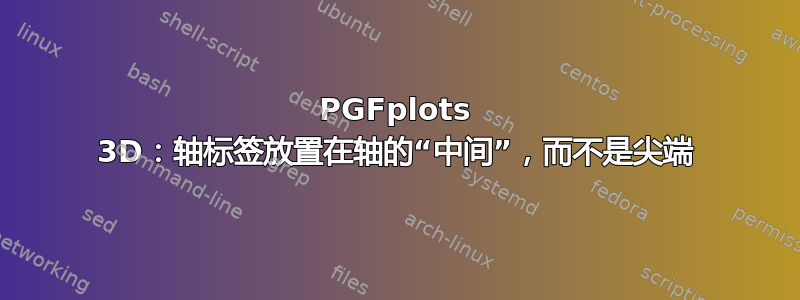
我想使用“中心”样式的轴,并将轴的标签放在箭头附近。它在 2D 中有效,但在 3D 中,x 和 y 轴的标签放在非常奇怪的地方。请参阅图片作为示例。这不是 1.8 版之前的 PGFplot 错误,因为我有 1.11 版。我的代码是
\documentclass[tikz]{standalone}
\usepackage[T1]{fontenc}
\usepackage{lmodern}
\usepackage[utf8]{inputenc}
\usepackage{pgfplots}
\pgfplotsset{
compat=1.11,%
axis lines=center,%
tick align=outside,%
xlabel style={anchor=south west},%
ylabel style={anchor=south west},%
zlabel style={anchor=south west},%
}
\begin{document}
\begin{tikzpicture}
\begin{axis} [
name=A,
xlabel={$x$}, ylabel={$y$}
]
\addplot+ coordinates { (1,1) (2,2) };
\end{axis}
\begin{axis} [
at={(A.south)},
anchor=north,
yshift=-1cm,
xlabel={$x$}, ylabel={$y$}, zlabel={$z$} ]
\addplot3+ coordinates { (1,1,1) (2,2,2) };
\end{axis}
\end{tikzpicture}
\end{document}
我做错了什么?

答案1
这很可能是因为“竞争条件”。这意味着这是一个何时执行的问题。因此,如果您将键值直接放入相应的axis选项中或将它们放入every axis/.append style中,您将获得所需的输出\pgfplotsset。
% used PGFPlots v1.14
\documentclass[border=5pt]{standalone}
\usepackage{pgfplots}
\pgfplotsset{
% use `compat' level 1.8 or higher
compat=1.8,
% just put all the options in here and it will work as expected
every axis/.append style={
axis lines=center,
xlabel style={anchor=south west},
ylabel style={anchor=south west},
zlabel style={anchor=south west},
tick align=outside,
},
}
\begin{document}
\begin{tikzpicture}
\begin{axis} [
name=A,
xlabel={$x$},
ylabel={$y$},
]
\addplot+ coordinates { (1,1) (2,2) };
\end{axis}
\begin{axis} [
at={(A.south)},
anchor=north,
yshift=-1cm,
xlabel={$x$},
ylabel={$y$},
zlabel={$z$},
% % -----------------------------------
% % putting the options directly here
% % would (also) lead to the expected
% % result
% axis lines=center,
% xlabel style={anchor=south west},
% ylabel style={anchor=south west},
% zlabel style={anchor=south west},
% tick align=outside,
% % -----------------------------------
]
\addplot3+ coordinates { (1,1,1) (2,2,2) };
\end{axis}
\end{tikzpicture}
\end{document}



