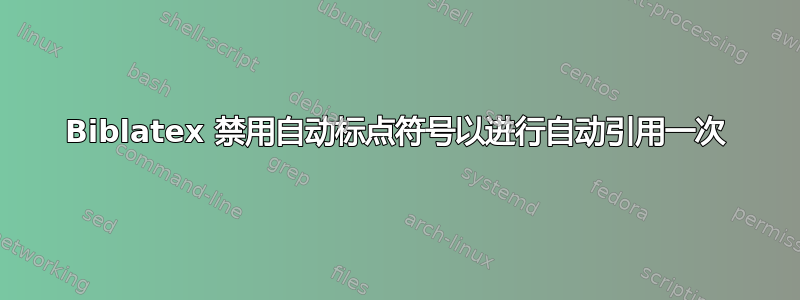
我使用\autocite带有autocite=footnote引用选项的命令。如果我使用此命令引用一个紧跟标点符号(通常是逗号或句号)的单词,上标将移到标点符号的右侧。
请考虑以下情况:
This is the main sentence with an important word\autocite[][]{ABC12}, followed by a subordinate clause.
This is the main sentence with an important word\autocite[][]{ABC12}.
将导致
这是带有重要词语的主句²,后面跟着从句。
这是包含重要词语的主要句子。³
一般来说,autopunct负责此行为的选项很有用(例如,当引用整个句子时,在句子末尾)。但是,在上述情况或某些类似情况下,autopunct暂时禁用该选项会很有用。
你们中有人知道如何实现类似\autociteAP和的命令(对于禁用自动点选项的自动引用命令)或如何为普通命令\autocitesAP提供参数吗?noautopunct\autocite(s)
答案1
最简单的方法是在命令之后和标点符号之前添加一对空括号:
\autocite[][]{bertram}{},

\documentclass{article}
\usepackage[autocite=footnote]{biblatex}
\addbibresource{biblatex-examples.bib}
\begin{document}
This is the main sentence with an important word\autocite[][]{bertram}{},
followed by a subordinate clause. This is the main sentence with an
important word\autocite[][]{bertram}{}.
This is the main sentence with an important word\autocite[][]{bertram},
followed by a subordinate clause. This is the main sentence with an
important word\autocite[][]{bertram}.
\end{document}


