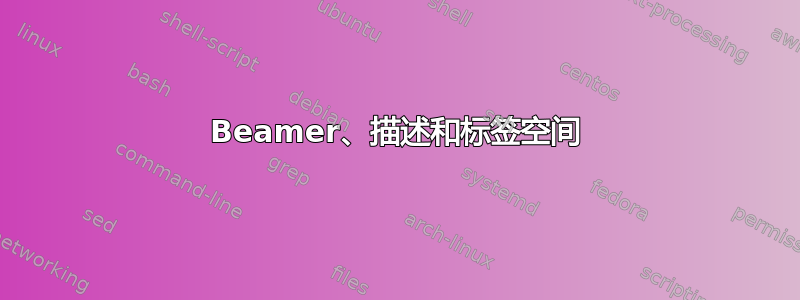
使用时
\begin{description}[abc]
\item[ab] Some description
\item[abc] Some description
\item[abcd] Some description
\end{description}
长度为“abc”的空间是为标签保留的。因此“ab”将右对齐,而“abcd”将比换行的缩进更长。
使用 beamer 时我使用
\begin{description}[<+->]
\item[ab] Some description
\item[abc] Some description
\item[abcd] Some description
\end{description}
指定项目应一个接一个地出现。有没有办法指定在执行此操作时应为标签保留多少空间?
答案1
只需将规范放在后面[<+->]:
\documentclass{beamer}
\begin{document}
\begin{frame}
\begin{description}[<+->][abc]
\item[ab] Some description
\item[abc] Some description
\item[abcd] Some description
\end{description}
\begin{description}[abc]
\item[ab] Some description
\item[abc] Some description
\item[abcd] Some description
\end{description}
\end{frame}
\end{document}
结果是一样的。
答案2
您可以\phantom在前两个中使用语句\item。这样,所有标签都将具有相同的宽度和对齐属性。
\documentclass{beamer}
\begin{document}
\begin{frame}
\begin{description}[<+->]
\item[ab\phantom{cd}] Some description
\item[abc\phantom{d}] Some description
\item[abcd] Some description
\end{description}
\end{frame}
\end{document}


