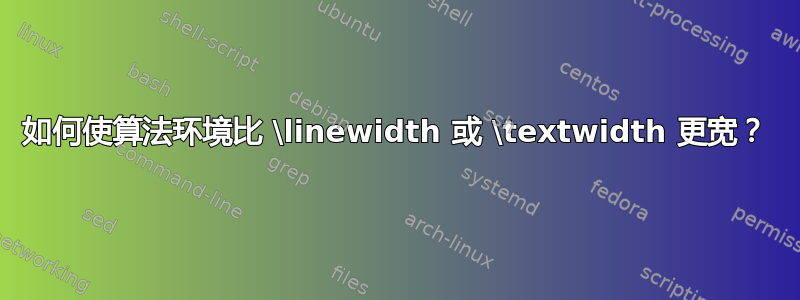
我已经尝试了两件事:\makebox[1.2\textwidth][c]{...}但没有用(perhaps missing \item)。\redefinegeometry在这种情况下效果不佳,因为它不在单个页面上。MWE:
\documentclass[a4paper]{article}
\usepackage[english]{babel}
\usepackage[utf8]{inputenc}
\usepackage{algorithm}
\usepackage[noend]{algpseudocode}
\begin{document}
\begin{algorithm}
\caption{Euclid’s algorithm}\label{alg:euclid}
\begin{algorithmic}[1]
\Procedure{Euclid}{$m,l$}\Comment{The g.c.d. of m and l}
\State $r\gets m\bmod l$
\While{$r\not=0$}\Comment{We have the answer if r is 0}
\State $m\gets l$
\State $l\gets r$
\State $r\gets m\bmod l$
\EndWhile\label{euclidendwhile}
\State \textbf{return} $l$\Comment{The gcd is l}
\EndProcedure
\end{algorithmic}
\end{algorithm}
\end{document}
答案1
您可以使其algorithm不可浮动,并将其与另一个可适应宽度的浮动环境装箱。
下面,我们tcolorbox为此目的使用了不可见元素。调整
grow to left by和grow to right by选项以适应所需的宽度。此外,浮动设置由选项完成float。
\documentclass[a4paper]{article}
\usepackage[english]{babel}
\usepackage[utf8]{inputenc}
\usepackage{algorithm}
\usepackage[noend]{algpseudocode}
\usepackage{lipsum}
\usepackage[skins]{tcolorbox}
\begin{document}
\lipsum[1]
\begin{tcolorbox}[blanker,float=tbp,
grow to left by=1cm,grow to right by=1cm]
\begin{algorithm}[H]
\caption{Euclid's algorithm}\label{alg:euclid}
\begin{algorithmic}[1]
\Procedure{Euclid}{$m,l$}\Comment{The g.c.d. of m and l}
\State $r\gets m\bmod l$
\While{$r\not=0$}\Comment{We have the answer if r is 0}
\State $m\gets l$
\State $l\gets r$
\State $r\gets m\bmod l$
\EndWhile\label{euclidendwhile}
\State \textbf{return} $l$\Comment{The gcd is l}
\EndProcedure
\end{algorithmic}
\end{algorithm}
\end{tcolorbox}
\lipsum[1]
\end{document}

如果有许多算法框需要适配,则可以使用以下talgorithm构建环境的变体。它将对称增长值作为强制参数,并将任何tcolorbox选项作为可选参数:
\documentclass[a4paper]{article}
\usepackage[english]{babel}
\usepackage[utf8]{inputenc}
\usepackage{algorithm}
\usepackage[noend]{algpseudocode}
\usepackage{lipsum}
\usepackage[skins]{tcolorbox}
\newtcolorbox{talgorithm}[2][]{%
blanker,float=tbp,grow to left by=#2,grow to right by=#2,
before upper={\begin{algorithm}[H]},
after upper={\end{algorithm}},
#1
}
\begin{document}
\lipsum[1]
\begin{talgorithm}{1cm}
\caption{Euclid's algorithm}\label{alg:euclid}
\begin{algorithmic}[1]
\Procedure{Euclid}{$m,l$}\Comment{The g.c.d. of m and l}
\State $r\gets m\bmod l$
\While{$r\not=0$}\Comment{We have the answer if r is 0}
\State $m\gets l$
\State $l\gets r$
\State $r\gets m\bmod l$
\EndWhile\label{euclidendwhile}
\State \textbf{return} $l$\Comment{The gcd is l}
\EndProcedure
\end{algorithmic}
\end{talgorithm}
\lipsum[1]
\end{document}
答案2
问题是,这algorithm是一个浮动环境,无法被装箱。
H但是你可以用浮点说明符 ( \begin{algorithm}[H])来告诉它不要浮动
fullwidth并使用来自fullwidth以这种方式包装
\begin{fullwidth}[width=\linewidth+2cm,leftmargin=-1cm,rightmargin=-1cm]
<your stuff here>
\end{fullwidth}
在这种情况下,您将左右边距都减少1cm。根据需要调整值。
完整示例:
\documentclass[a4paper]{article}
\usepackage[english]{babel}
\usepackage[utf8]{inputenc}
\usepackage{algorithm}
\usepackage[noend]{algpseudocode}
\usepackage{fullwidth}
\usepackage{lipsum}
\begin{document}
\lipsum[1]
\begin{fullwidth}[width=\linewidth+2cm,leftmargin=-1cm,rightmargin=-1cm]
\begin{algorithm}[H]
\caption{Euclid’s algorithm}\label{alg:euclid}
\begin{algorithmic}[1]
\Procedure{Euclid}{$m,l$}\Comment{The g.c.d. of m and l}
\State $r\gets m\bmod l$
\While{$r\not=0$}\Comment{We have the answer if r is 0}
\State $m\gets l$
\State $l\gets r$
\State $r\gets m\bmod l$
\EndWhile\label{euclidendwhile}
\State \textbf{return} $l$\Comment{The gcd is l}
\EndProcedure
\end{algorithmic}
\end{algorithm}
\end{fullwidth}
\lipsum[1]
\end{document}
输出:

答案3
如果您不想让它algorithm漂浮,那么您可以将其放在一个盒子中,您可以根据需要重新调整:

\documentclass{article}
\usepackage{algorithm,lipsum,changepage}
\usepackage[noend]{algpseudocode}
\begin{document}
\lipsum[1]
\noindent\hspace*{-.1\textwidth}%
\begin{minipage}{1.2\textwidth}%
\begin{algorithm}[H]
\caption{Euclid’s algorithm}\label{alg:euclid}
\begin{algorithmic}[1]
\Procedure{Euclid}{$m,l$}\Comment{The g.c.d.\ of $m$ and $l$}
\State $r \gets m \bmod l$
\While{$r \neq 0$}\Comment{We have the answer if $r$ is $0$}
\State $m \gets l$
\State $l \gets r$
\State $r \gets m \bmod l$
\EndWhile
\State \textbf{return} $l$\Comment{The g.c.d.\ is $l$}
\EndProcedure
\end{algorithmic}
\end{algorithm}
\end{minipage}
\end{document}
对于一般的调整浮动的宽度,你可以使用下面的前导修改:

\documentclass{article}
\usepackage{algorithm,lipsum,etoolbox}
\usepackage[noend]{algpseudocode}
\makeatletter
\newif\if@algorithm
\patchcmd{\@float@Hx}% <cmd>
{\@nodocument}% <search>
{\@nodocument%
\ifnum\pdfstrcmp{#1}{algorithm}=0 % Check whether using algorithm float
\@algorithmtrue% Inside algorithm environment
\setlength{\columnwidth}{\algorithmwidth}% Update column width
\fi}% <replace>
{}{}% <success><failure>
\renewcommand\float@makebox[1]{%
\hbox{%
% Adjust horizontally to give a centred look
\if@algorithm\hspace*{-.5\dimexpr\algorithmwidth-\textwidth}\fi%
\vbox{\hsize=#1 \@parboxrestore
\@fs@pre\@fs@iftopcapt
\ifvoid\@floatcapt\else\unvbox\@floatcapt\par\@fs@mid\fi
\unvbox\@currbox
\else\unvbox\@currbox
\ifvoid\@floatcapt\else\par\@fs@mid\unvbox\@floatcapt\fi
\fi\par\@fs@post\vskip\z@}}}
\makeatother
\newlength{\algorithmwidth}
\AtBeginDocument{\setlength{\algorithmwidth}{1.2\textwidth}}
\begin{document}
\lipsum[1]
\begin{algorithm}[t]
\caption{Euclid’s algorithm}
\begin{algorithmic}[1]
\Procedure{Euclid}{$m,l$}\Comment{The g.c.d.\ of $m$ and $l$}
\State $r \gets m \bmod l$
\While{$r \neq 0$}\Comment{We have the answer if $r$ is $0$}
\State $m \gets l$
\State $l \gets r$
\State $r \gets m \bmod l$
\EndWhile
\State \textbf{return} $l$\Comment{The g.c.d.\ is $l$}
\EndProcedure
\end{algorithmic}
\end{algorithm}
\lipsum[2]
\setlength{\algorithmwidth}{.8\textwidth}
\begin{algorithm}[b]
\caption{Euclid’s algorithm}
\begin{algorithmic}[1]
\Procedure{Euclid}{$m,l$}\Comment{The g.c.d.\ of $m$ and $l$}
\State $r \gets m \bmod l$
\While{$r \neq 0$}\Comment{We have the answer if $r$ is $0$}
\State $m \gets l$
\State $l \gets r$
\State $r \gets m \bmod l$
\EndWhile
\State \textbf{return} $l$\Comment{The g.c.d.\ is $l$}
\EndProcedure
\end{algorithmic}
\end{algorithm}
\lipsum[3]
\end{document}
前言部分修改包括针对特定algorithm环境的浮动生成器补丁。浮动框的宽度被调整为\algorithmwidth(可在整个文档中设置/更改),同样仅在使用浮动时才调整algorithm。
由于对传统浮动和使用 ERE 放置的(非)浮动的处理[H]完全不同,因此上述方法是互斥的。如果您希望结合使用它们,则必须结合两种方法。 的非浮动替代方案[H]是[h!]。


