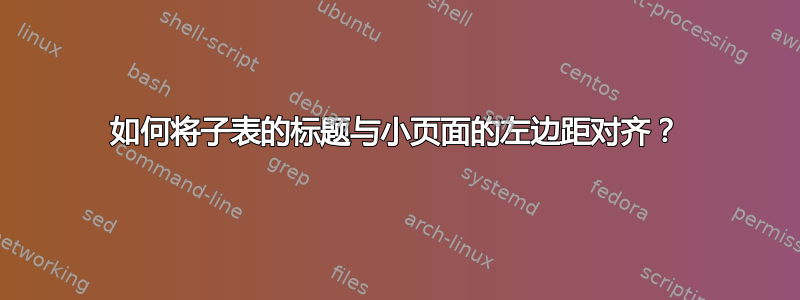
我有一个minipage宽度为 的表格\textwidth。其中minipage还有另外两个minipages宽度为 的表格0.5\textwidth。每个表格都有一个\tabular带标题的环境(使用KOMA-scripts' \captionof命令制作)。我的表格如下所示:
我希望它看起来像这样:
即我想将表格的标题(b)与左对齐(嵌套的边距minipage)。
MWE(子表的标题位于内\NewDocumentEnvironment{subtable}{m m b}):
%! TEX program = lualatex
\documentclass[
fleqn,
oneside,
headings = optiontoheadandtoc,
fontsize = 12pt,
parskip = never,
numbers = noendperiod,
captions = abovetable,
]{scrbook}
\interdisplaylinepenalty=1000
\usepackage{scrlayer-scrpage}
\usepackage{xifthen}
\usepackage{etoolbox,xpatch}
\usepackage{xparse}
\usepackage{fontspec}
\setmainfont{cmun}[
Extension=.otf,
UprightFont=*rm,
ItalicFont=*ti,
BoldFont=*bx,
BoldItalicFont=*bi,
]
\defaultfontfeatures{Ligatures=TeX}
\usepackage{microtype}
\usepackage{amssymb,amsthm,IEEEtrantools,latexsym,mathdots,mathtools,upgreek,xfrac}
\usepackage[lowtilde]{url}
\usepackage[unicode, colorlinks, bookmarksnumbered]{hyperref}
\usepackage{polyglossia}
\setdefaultlanguage[variant=american]{english}
\let\oldaddcontentsline\addcontentsline
\newcommand{\hidefromtoc}{\renewcommand{\addcontentsline}[3]{}}
\newcommand{\writetotoc}{\let\addcontentsline\oldaddcontentsline}
\newcounter{subtableCounter}
\newcounter{subfigureCounter}
\newcounter{tempCounterForFiguresAndTables}
\NewDocumentEnvironment{subTables}{m m b}
{%
\noindent\begin{minipage}{\textwidth}%
\centering
% --- Main table caption ---
\addtokomafont{captionlabel}{\bfseries}
\renewcommand*{\tableformat}{\hfil\tablename~\thetable\hfil}
\renewcommand*{\captionformat}{}
\setcapindent*{0em}
\captionof{table}{#1}
\label{table:#2}
\setcaphanging % restore regular caption indent for the subcaptions
% ----------------------------------------
% --- Set up counter for the subtables ---
\setcounter{tempCounterForFiguresAndTables}{\value{table}}
\setcounter{subtableCounter}{1}
\renewcommand{\thetable}{(\alph{subtableCounter})}
\renewcommand*{\tableformat}{\thetable\ }
% ----------------------------------------
#3
\end{minipage}
\par
%
% --- Restore table counter to normal ---
\renewcommand\thetable{\arabic{table}}
\setcounter{table}{\value{tempCounterForFiguresAndTables}}
}
{}
\NewDocumentEnvironment{subtable}{m m b}
{%
\noindent\begin{minipage}[t]{0.5\textwidth}%
{\centering
#3
\par}
%
% --- Subtable caption ---
\hidefromtoc
\vspace*{0.5em}
\captionof{table}{#1}
\label{subtable:#2}
\writetotoc
\addcontentsline{lot}{table}{\hskip 0.7em\thetable\autodot\ #1}
\refstepcounter{subtableCounter}
\end{minipage}%
}
{}
\begin{document}
\listoftables
\chapter{Test}
\section{Test}
\counterwithout{table}{chapter}
\begin{subTables}{Here we provide a description that is really long for testing purposes. Look how long this description is.}{tagTable1}%
\begin{subtable}{Another really long description that spans multiple lines.}{tagSubtable1}
\begin{tabular}{c | r @{.} l}
$\sin(x)$ & \multicolumn{2}{c}{value} \\
\hline
$\sin(0)$ & 0&0 \\
$\sin(\frac{\pi}{4})$ & 0&707
\end{tabular}
\end{subtable}%
\begin{subtable}{Description}{tagSubtable2}
\begin{tabular}{c | r @{.} l}
$\cos(x)$ & \multicolumn{2}{c}{value} \\
\hline
$\cos(0)$ & 1&0 \\
$\cos(\frac{\pi}{4})$ & 0&707
\end{tabular}
\end{subtable}%
\end{subTables}%
\end{document}
答案1
您可以使用\KOMAoptions{captions=nooneline}:
\NewDocumentEnvironment{subtable}{m m b}
{%
\noindent\begin{minipage}[t]{0.5\textwidth}%
{\centering
#3
\par}
%
% --- Subtable caption ---
\KOMAoptions{captions=nooneline}% <- added
\hidefromtoc
\vspace*{0.5em}
\captionof{table}{#1}
\label{subtable:#2}
\writetotoc
\addcontentsline{lot}{table}{\hskip 0.7em\thetable\autodot\ #1}
\refstepcounter{subtableCounter}
\end{minipage}%
}
{}
答案2
您可以subtable像这样修改环境的定义:
\usepackage{caption}
\NewDocumentEnvironment{subtable}{m m b}
{%
\noindent\begin{minipage}[t]{0.5\textwidth}%
{\centering
#3
\par}
%
% --- Subtable caption ---
\captionsetup{singlelinecheck=off}
\hidefromtoc
\vspace*{0.5em}
\captionof{table}{#1}
\label{subtable:#2}
\writetotoc
\addcontentsline{lot}{table}{\hskip 0.7em\thetable\autodot\ #1}
\refstepcounter{subtableCounter}
\end{minipage}%




