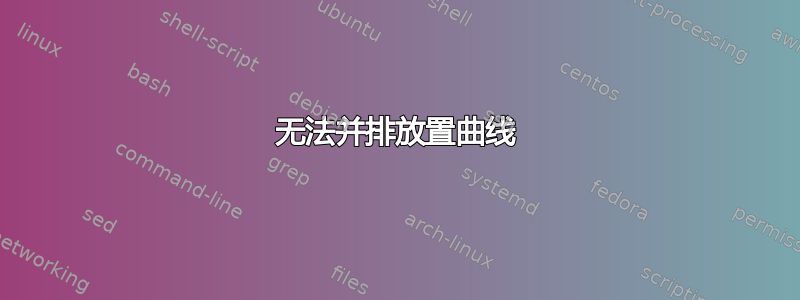
我想在同一个图中显示两条曲线,如下所示:

\documentclass{article}
\usepackage{siunitx}
\sisetup{per=slash, load=abbr}
% GRAPHICS
\usepackage{tikz}
\usepackage{pgfplots}
\pgfplotsset{width=7cm,compat=1.3}
\begin{document}
\begin{tikzpicture}
\pgfplotsset{
scale only axis,
%scaled x ticks=base 10:1,
xmin=1, xmax=12,
y axis style/.style={
yticklabel style=#1,
ylabel style=#1,
y axis line style=#1,
ytick style=#1
}
}
\begin{axis}[
xtick={0,...,12},ytick={0.0,0.1,...,1},
%legend style={at={(0.1,-0.2)}, anchor=north west},
axis y line*=left,
y axis style=red,
ymin=0, ymax=0.8, grid=both,
xlabel= Number ,
ylabel=$R^2$,
y tick label style={
/pgf/number format/.cd,
fixed,
fixed zerofill,
precision=1,
/tikz/.cd
},
]
\addplot[smooth,red]%mark=x,
coordinates{
(12, 0.75)
(11, 0.749)
(10, 0.749)
(9, 0.748)
(8, 0.748)
(7, 0.746)
(6, 0.739)
(5, 0.733)
(4, 0.697)
(3, 0.674)
(2, 0.668)
};
\label{plot_one}
\end{axis}
\begin{axis}[
ytick={0.75,0.8,0.85,0.9,0.95,1.0},
legend style={at={(0.2,-0.2)}, anchor=north west},
axis y line*=right,
y axis style=blue,
axis x line=none,
ymin=0.70, ymax=1,
ylabel=Con,
y tick label style={
/pgf/number format/.cd,
fixed,
fixed zerofill,
precision=2,
/tikz/.cd
},legend columns=-1
]
\addlegendimage{/pgfplots/refstyle=plot_one}
\addlegendentry{R}
\addplot[smooth,blue]%,mark=*
coordinates{
(12, 0.725)
(11, 0.726)
(10, 0.73)
(9, 0.732)
(8, 0.746)
(7,0.754)
(6, 0.832)
(5, 0.828)
(4, 0.912)
(3, 0.96)
(2, 0.992)
};
\addlegendentry{Con}
\end{axis}
\end{tikzpicture}
\begin{tikzpicture}
\pgfplotsset{
scale only axis,
scaled x ticks=base 10:3,
xmin=0, xmax=0.06
}
\begin{axis}[
axis y line*=left,
ymin=0, ymax=80,
xlabel=$Q/\si{\m\cubed\per\s}$,
ylabel=$H/\si{\m}$,
]
\addplot[smooth,mark=x,blue]
coordinates{
(0,68.6)
(0.0148,72)
(0.0295,68.6)
(0.0441,53.4)
(0.059,22.8)
}; \label{Hplot}
\end{axis}
\begin{axis}[
axis y line*=right,
axis x line=none,
ymin=0, ymax=100,
ylabel=$\eta/\si{\percent}$
]
\addlegendimage{/pgfplots/refstyle=Hplot}\addlegendentry{$H$}
\addplot[smooth,mark=*,red]
coordinates{
(0,0)
(0.0148,48)
(0.0295,66)
(0.0441,66)
(0.059,45.0)
}; \addlegendentry{$\eta$}
\end{axis}
\end{tikzpicture}
\end{document}
答案1
width=7cm两张图片并排放置太多了。而且你不应该在它们之间留空行
\end{tikzpicture}
% <------------------no blank line
\begin{tikzpicture}
相当于\par。
对于标题和朋友,您可以使用subcation包。宽度width=3cm和 es 之间没有空白行,subcaptionbox我们有
\documentclass{article}
\usepackage{siunitx}
\sisetup{per=slash, load=abbr}
% GRAPHICS
\usepackage{tikz}
\usepackage{pgfplots}
\pgfplotsset{width=3cm,compat=1.3} %%<--------------- width here
\usepackage{subcaption}
\begin{document}
\begin{figure}
\subcaptionbox{figure1a\label{1a}}[0.5\textwidth][b]
{
\begin{tikzpicture}
\pgfplotsset{
scale only axis,
%scaled x ticks=base 10:1,
xmin=1, xmax=12,
y axis style/.style={
yticklabel style=#1,
ylabel style=#1,
y axis line style=#1,
ytick style=#1
}
}
\begin{axis}[
xtick={0,...,12},ytick={0.0,0.1,...,1},
%legend style={at={(0.1,-0.2)}, anchor=north west},
axis y line*=left,
y axis style=red,
ymin=0, ymax=0.8, grid=both,
xlabel= Number ,
ylabel=$R^2$,
y tick label style={
/pgf/number format/.cd,
fixed,
fixed zerofill,
precision=1,
/tikz/.cd
},
]
\addplot[smooth,red]%mark=x,
coordinates{
(12, 0.75)
(11, 0.749)
(10, 0.749)
(9, 0.748)
(8, 0.748)
(7, 0.746)
(6, 0.739)
(5, 0.733)
(4, 0.697)
(3, 0.674)
(2, 0.668)
};
\label{plot_one}
\end{axis}
\begin{axis}[
ytick={0.75,0.8,0.85,0.9,0.95,1.0},
legend style={at={(0.2,-0.2)}, anchor=north west},
axis y line*=right,
y axis style=blue,
axis x line=none,
ymin=0.70, ymax=1,
ylabel=Con,
y tick label style={
/pgf/number format/.cd,
fixed,
fixed zerofill,
precision=2,
/tikz/.cd
},legend columns=-1
]
\addlegendimage{/pgfplots/refstyle=plot_one}
\addlegendentry{R}
\addplot[smooth,blue]%,mark=*
coordinates{
(12, 0.725)
(11, 0.726)
(10, 0.73)
(9, 0.732)
(8, 0.746)
(7,0.754)
(6, 0.832)
(5, 0.828)
(4, 0.912)
(3, 0.96)
(2, 0.992)
};
\addlegendentry{Con}
\end{axis}
\end{tikzpicture}
}
%%<------------------------------no blank line
\subcaptionbox{figure1a\label{1b}}[0.5\textwidth][b]
{
\begin{tikzpicture}
\pgfplotsset{
scale only axis,
scaled x ticks=base 10:3,
xmin=0, xmax=0.06
}
\begin{axis}[
axis y line*=left,
ymin=0, ymax=80,
xlabel=$Q/\si{\m\cubed\per\s}$,
ylabel=$H/\si{\m}$,
]
\addplot[smooth,mark=x,blue]
coordinates{
(0,68.6)
(0.0148,72)
(0.0295,68.6)
(0.0441,53.4)
(0.059,22.8)
}; \label{Hplot}
\end{axis}
\begin{axis}[
axis y line*=right,
axis x line=none,
ymin=0, ymax=100,
ylabel=$\eta/\si{\percent}$
]
\addlegendimage{/pgfplots/refstyle=Hplot}\addlegendentry{$H$}
\addplot[smooth,mark=*,red]
coordinates{
(0,0)
(0.0148,48)
(0.0295,66)
(0.0441,66)
(0.059,45.0)
}; \addlegendentry{$\eta$}
\end{axis}
\end{tikzpicture}
}
\caption{my figure}
\end{figure}
\end{document}

如果您希望[t]在第一和第二个子图中使用顶部对齐,例如
\subcaptionbox{figure1a\label{1a}}[0.5\textwidth][t] %<--- 这里
答案2
我更喜欢使用 tabular 而不是 subfig、subcaption 或 subfloat。
\documentclass{article}
\usepackage{siunitx}
\sisetup{per=slash, load=abbr}
% GRAPHICS
\usepackage{graphicx}% for \resizebox
\usepackage{caption}% for \captionof
\usepackage{pgfplots}
\pgfplotsset{width=7cm,compat=1.3}
\begin{document}
\noindent\resizebox{\textwidth}{!}{% your plots are too big
\begin{tabular}{@{}cc@{}}
\begin{tikzpicture}[baseline=(current bounding box.north)]% align tops
\pgfplotsset{
scale only axis,
%scaled x ticks=base 10:1,
xmin=1, xmax=12,
y axis style/.style={
yticklabel style=#1,
ylabel style=#1,
y axis line style=#1,
ytick style=#1
}
}
\begin{axis}[
xtick={0,...,12},ytick={0.0,0.1,...,1},
%legend style={at={(0.1,-0.2)}, anchor=north west},
axis y line*=left,
y axis style=red,
ymin=0, ymax=0.8, grid=both,
xlabel= Number ,
ylabel=$R^2$,
y tick label style={
/pgf/number format/.cd,
fixed,
fixed zerofill,
precision=1,
/tikz/.cd
},
]
\addplot[smooth,red]%mark=x,
coordinates{
(12, 0.75)
(11, 0.749)
(10, 0.749)
(9, 0.748)
(8, 0.748)
(7, 0.746)
(6, 0.739)
(5, 0.733)
(4, 0.697)
(3, 0.674)
(2, 0.668)
};
\label{plot_one}
\end{axis}
\begin{axis}[
ytick={0.75,0.8,0.85,0.9,0.95,1.0},
legend style={at={(0.2,-0.2)}, anchor=north west},
axis y line*=right,
y axis style=blue,
axis x line=none,
ymin=0.70, ymax=1,
ylabel=Con,
y tick label style={
/pgf/number format/.cd,
fixed,
fixed zerofill,
precision=2,
/tikz/.cd
},legend columns=-1
]
\addlegendimage{/pgfplots/refstyle=plot_one}
\addlegendentry{R}
\addplot[smooth,blue]%,mark=*
coordinates{
(12, 0.725)
(11, 0.726)
(10, 0.73)
(9, 0.732)
(8, 0.746)
(7,0.754)
(6, 0.832)
(5, 0.828)
(4, 0.912)
(3, 0.96)
(2, 0.992)
};
\addlegendentry{Con}
\end{axis}
\end{tikzpicture}&% no blank line allowed
\begin{tikzpicture}[baseline=(current bounding box.north)]
\pgfplotsset{
scale only axis,
scaled x ticks=base 10:3,
xmin=0, xmax=0.06
}
\begin{axis}[
axis y line*=left,
ymin=0, ymax=80,
xlabel=$Q/\si{\m\cubed\per\s}$,
ylabel=$H/\si{\m}$,
]
\addplot[smooth,mark=x,blue]
coordinates{
(0,68.6)
(0.0148,72)
(0.0295,68.6)
(0.0441,53.4)
(0.059,22.8)
}; \label{Hplot}
\end{axis}
\begin{axis}[
axis y line*=right,
axis x line=none,
ymin=0, ymax=100,
ylabel=$\eta/\si{\percent}$
]
\addlegendimage{/pgfplots/refstyle=Hplot}\addlegendentry{$H$}
\addplot[smooth,mark=*,red]
coordinates{
(0,0)
(0.0148,48)
(0.0295,66)
(0.0441,66)
(0.059,45.0)
}; \addlegendentry{$\eta$}
\end{axis}
\end{tikzpicture}\\
\stepcounter{figure}% before caption
\rule{0pt}{2em}% insrease gap
(a) Fig \thefigure.a&(b) Fig \thefigure.b%
\addtocounter{figure}{-1}\\
\end{tabular}}
\captionof{figure}{Example}
\end{document}



