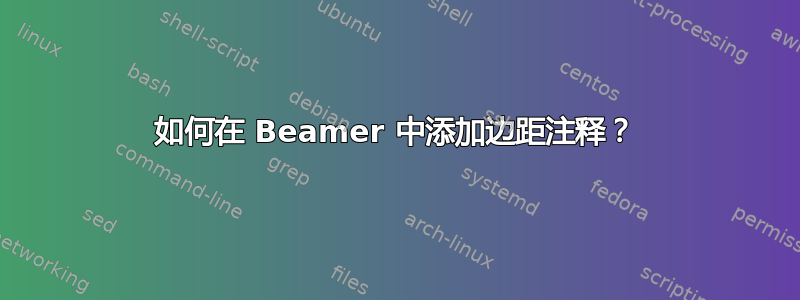
\includegraphics[scale=]{}
我使用 Beamer 进行演示,我想知道如何使用和在插入的图形的两侧添加一些文本\caption{}。
答案1
您可以使用该columns环境。

\documentclass{beamer}
\begin{document}
\begin{frame}
\frametitle{Image with comments}
\begin{columns}
\column{.2\textwidth}
Left comment
\column{.5\textwidth}
\begin{figure}
\includegraphics[width=\linewidth]{example-image}
\caption{Example image}
\end{figure}
\column{.2\textwidth}
Right comment
\end{columns}
\end{frame}
\end{document}


