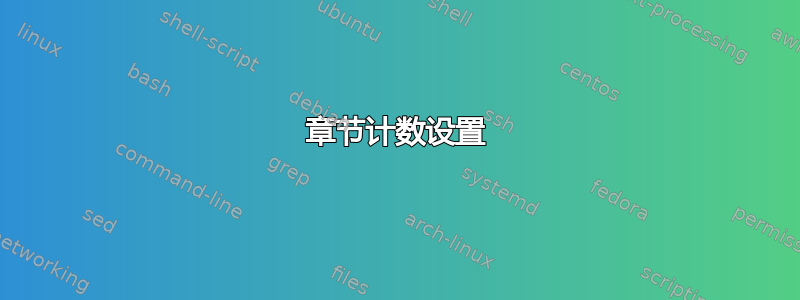
我想要的章节编号如下:第 1 章、第 2 章、第 3 章、附录 A、附录 B。
但我得到的是:第 1 章、第 2 章、第 3 章、附录 D、附录 E。
当附录章节开始时,我给出如下命令:
\renewcommand{\chaptername}{Appendix}
\renewcommand{\thechapter}{\Alph{chapter}}
\chapter{}
如果我使用,\setcounter{chapter}{1}那么生成的.pdf文件就会出现hyperref问题。
有人能建议什么是做我喜欢的事情的最简单的方法吗?提前谢谢。
答案1
该\appendix命令更适合这种情况,但没有它也可以实现。
附录开头的章节计数器的重置会造成混淆hyperref,因此hypertexnames=false需要选项来提供正确的链接锚点。
\documentclass{book}
\usepackage[hypertexnames=false]{hyperref}
\begin{document}
\tableofcontents
\chapter{First}
\chapter{Second}
\chapter{Three}
\renewcommand{\chaptername}{Appendix}
\renewcommand{\thechapter}{\Alph{chapter}}
\setcounter{chapter}{0}%
\chapter{First Appendix}
\chapter{Second Appendix}
\end{document}


