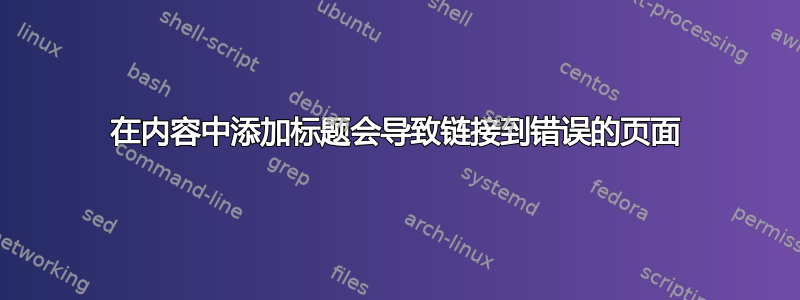
我有一个文档,其中有自动生成的标准目录,pdflatex但默认情况下,该目录不包含图表、表格和参考书目列表。
因此,我尝试\addcontentsline{toc}{chapter}{List of Tables}在序言中手动强制使用这些,例如
\addcontentsline{toc}{chapter}{List of Tables}
\listoftables
但我发现,虽然目录包含列表,但页码往往比应有的少一个。因此,如果目录显示List of Tables在第 iv 页,目录中的链接会将我带到标题为 的第 iv 页List of Figures。在目录中,显示List of Figures为第 iii 页。
下面的 LaTeX MWE 说明了正在发生的情况。
一个相关的问题是参考书目的页码。目录显示它在第 14 页,但第 14 页实际上显示的是章节Results。
文档正文没有问题,标题在页面上显示正确。所以一定是我没有做对,或者做错了\addcontentsline{...}。
有人可以提出什么建议吗?
MWE 代码:
\documentclass[oneside,12pt]{report} % Use twoside for alternate page headings.
\usepackage{uolthesis}
\usepackage{setspace}
\usepackage{algorithm}
\usepackage{algorithmic}
\usepackage{alltt}
\usepackage{anysize}
\usepackage{appendix}
\usepackage{array}
\usepackage{booktabs}
\usepackage{caption}
\usepackage{changepage}
% \usepackage{cite}
\usepackage{color}
\usepackage{enumerate}
\usepackage{etoolbox}
\usepackage{fancyhdr}
\usepackage{fixltx2e}
\usepackage{footmisc}
% \usepackage{graphics}
\usepackage{graphicx}
\usepackage{longtable}
\usepackage{pdflscape}
\usepackage{ragged2e}
\usepackage{hyperref}
\usepackage{bookmark}
\usepackage[numbers,sort]{natbib}
% \usepackage{tocbibind}
\usepackage{url}
\marginsize{2.54cm}{2.54cm}{2.54cm}{2.54cm}
% LIST OF ABBREVIATIONS. ---------------------------------------------------------------------------------------
\usepackage[acronym,footnote,nonumberlist]{glossaries} % Makes a list of abbreviations.
\usepackage{glossary-mcols}
\renewcommand{\glossarypreamble}{Text to go here\ldots}
% LIST OF ABBREVIATIONS. --------------------------------------------------------------------------
% NOTE: The LaTeX glossary is in file Abbreviations.tex. The thesis glossary is in file Glossary.tex.
% With thanks to: http://tex.stackexchange.com/questions/197692/adding-a-specific-title-to-
% list-of-abbreviations-acronyms-in-latex.
\usepackage[acronym,footnote,nonumberlist]{glossaries} % Makes a list of abbreviations.
\usepackage{glossary-mcols}
% \makeglossaries % This must be run from the command-line: e.g. 'makeglossaries file'
% where `file` is the name of the main LaTeX file.
\renewcommand{\glossarypreamble}{Some text\ldots}
\include{DummyGlossary}
% \renewcommand{\glsnamefont}[1]{\textbf{#1}}
\makeglossaries
\glossarystyle{mcolindex}
% \glossarystyle{long}
% PART, CHAPTER AND SECTION NUMBERING. -----------------------------------------------------------------------------------------------------------------
\makeatletter
\let\LaTeXStandardPart\part%
\newcommand{\unstarredpart@@noopt}[1]{%
\unstarredpart@@opt[#1]{#1}%
}
\newcommand{\unstarredpart@@opt}[2][]{%
\cleardoublepage% (For clearing content before.)
\begingroup%
\let\newpage\relax%
\LaTeXStandardPart[#1]{#2}%
\endgroup%
}
\newcommand{\starredpart}[1]{%
\LaTeXStandardPart*{#1}%
}
\newcommand{\unstarredpart}{%
\@ifnextchar[{\unstarredpart@@opt}{\unstarredpart@@noopt}%
}
\renewcommand{\part}{%
\@ifstar{\starredpart}{\unstarredpart}%
}
% BIBLIOGRAPHY PREAMBLE. --------------------------------------------------------------------------
\renewcommand{\bibpreamble}{The references below are listed in order of author(s).}
% BEGIN DOCUMENT. ---------------------------------------------------------------------------------
\begin{document}
\pagenumbering{roman}
% Title page.
\title{\textcolor{red}{** WORKING DRAFT **}}
\author{Author}
\begin{abstract}
This report\ldots
\end{abstract}
% LISTINGS. ---------------------------------------------------------------------------------------
\tableofcontents
% Print glossary.
\glsaddall
\printglossary[type=acronym,title={List of Abbreviations}]\addcontentsline{toc}{chapter}{List of Abbreviations}
\printglossaries%[title={List of abbreviations}]
% Print algorithms.
\clearpage% or \clearpage under the oneside option
\phantomsection% Mark a hyperref link location
\addcontentsline{toc}{chapter}{List of Algorithms}% Add contents entry for List of Tables
\listofalgorithms% Start List of Tables
\setcounter{chapter}{0}
% Print figures.
\clearpage% or \clearpage under the oneside option
\phantomsection% Mark a hyperref link location
\addcontentsline{toc}{chapter}{List of Figures}% Add contents entry for List of Tables
\listoffigures% Start List of Tables
% Print tables.
\clearpage% or \clearpage under the oneside option
\phantomsection% Mark a hyperref link location
\addcontentsline{toc}{chapter}{List of Tables}% Add contents entry for List of Tables
\listoftables% Start List of Tables
\pagenumbering{arabic}
\chapter{Introduction}
Some text for the second reference \cite{Date}.
\noindent Some text for the first reference \cite{Abiteboul_et_al}.
\noindent Some text for the first reference \cite{Paass_et_al}.
\noindent Abbreviations W3C and WWW.
\chapter{Background}
\chapter{Review}
\part{Case study one}
\chapter{Apparatus}
\chapter{Method}
\chapter{Experiment}
\chapter{Results}
\part{Case study two}
\chapter{Apparatus}
\chapter{Method}
\chapter{Experiment}
\chapter{Results}
\appendix
% Print figures.
\clearpage% or \clearpage under the oneside option
\phantomsection% Mark a hyperref link location
\addcontentsline{toc}{chapter}{Bibliography}% Add contents entry for List of Tables
\bibliography{DummyBibliography}
\bibliographystyle{plain}
\end{document}
及参考书目:
@book{Abiteboul_et_al,
author = {S. Abiteboul and P. Buneman and D. Suciu},
title = {Data on the web: From relations to semi-structured data and XML},
publisher = {Morgan-Kaufmann},
address = {San Francisco, CA, USA},
year = {2000}
}
@book{Date,
author = {C. J. Date},
title = {{An Introduction to Database Systems, 6th Edition}},
publisher = {Addison-Wesley},
year = {1995},
isbn = {0-201-82458-2},
timestamp = {Thu, 03 Jan 2002 11:51:07 +0100},
biburl = {http://dblp.uni-trier.de/rec/bib/books/aw/Date95},
bibsource = {dblp computer science bibliography, http://dblp.org
}
@inproceedings{Paass_et_al,
author = {Gerhard Paa\ss and
Edda Leopold and
Martha Larson and
J{\"{o}}rg Kindermann and
Stefan Eickeler},
title = {{SVM Classification Using Sequences of Phonemes and Syllables}},
booktitle = {Principles of Data Mining and Knowledge Discovery, 6th European Conference,
{PKDD} 2002, Helsinki, Finland, August 19-23, 2002, Proceedings},
year = {2002},
pages = {373--384},
crossref = {DBLP:conf/pkdd/2002},
url = {http://dx.doi.org/10.1007/3-540-45681-3_31},
doi = {10.1007/3-540-45681-3_31},
timestamp = {Fri, 12 Sep 2014 20:22:12 +0200},
biburl = {http://dblp.uni-trier.de/rec/bib/conf/pkdd/PaassLLKE02},
bibsource = {dblp computer science bibliography, http://dblp.org}
}
答案1
您需要在正确的页面上才能发出与内容相关的宏。为此用途
\cleardoublepage% or \clearpage under the oneside option
\phantomsection% Mark a hyperref link location
\addcontentsline{toc}{chapter}{\listtablename}% Add contents entry for List of Tables
\listoftables% Start List of Tables
人们可以对 ToC、LoF 以及\chapterToC 中尚未包含的任何其他相关条目执行类似操作。
如果您希望将所有列表元素添加到目录中,您也可以添加tocbibind包裹你的序言。


