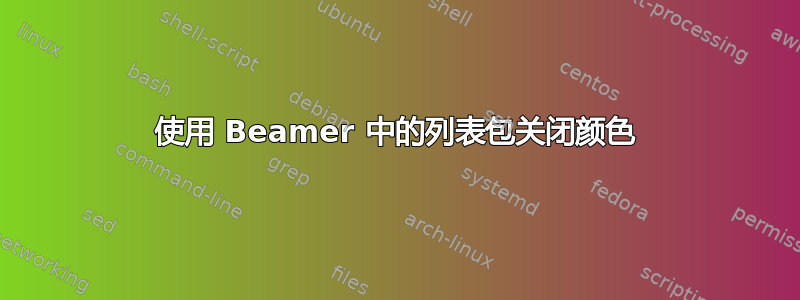
我在 Beamer 演示文稿中使用了不同的语言:C++、汇编语言。对于终端输出,我已定义:
\lstdefinestyle{bash-output-style}{
basicstyle=\small\ttfamily\color{solarized@base00},
keywordstyle=\color{solarized@base00},
numberstyle=\tiny\color{solarized@base00},
stringstyle=\color{solarized@base00},
backgroundcolor=\color{solarized@base3},
}
我按照以下方式使用它:
\begin{lstlisting}[style=bash-output-style]
tiny2: file format elf32-i386
Disassembly of section .text:
08048080 <_start>:
\end{lstlisting}
问题是关键字、字符串、数字的颜色不同。有没有办法将所有输出文本设置为单一颜色?我已将 keywordstyle、numberstyle 等设置为相同的值,但似乎没有效果。


