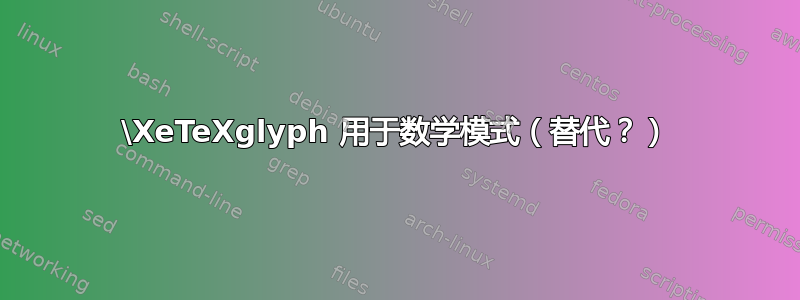
有没有\XeTeXglyph在数学模式下工作的替代方案?或者有没有方法\XeTeXglyph本身可以在数学模式下工作?
我想在 Minion Math 中以数学符号(特别是 UF091F)的形式访问特定字形,\XeTeXglyph但每次尝试时都会出现错误
! You can't use \XeTeXglyph in math mode.
在 LuaLaTeX 中使用\symbol{######}效果很好,但我认为因为我想要的字形是一个 6 位数字,所以在 XeTeX 中它输出! Bad character code (######)(其中 ###### 是符号编号使用此方法发现。这就是为什么我尝试使用\XeTeXglyph,除非实际上是\symbol有没有一种使用该字形而不出现该错误的方法?
答案1
我使用一个通过索引调用的字形和我拥有的字体,在本例中是 XITS Math。
\documentclass{article}
\usepackage{amsmath}
\usepackage{unicode-math}
\setmainfont{TeX Gyre Pagella}
\setmathfont{Asana Math}
\newfontfamily{\test}{XITS Math}
\begin{document}
{\test\XeTeXglyph4491}
$A\mathrel{\text{\test\XeTeXglyph4491}}B$
$A\mathbin{\text{\test\XeTeXglyph4491}}B$
$A\mathpunct{\text{\test\XeTeXglyph4491}}B$
\end{document}
当然,您会想要制作一个宏。

另一方面,只要将它们隐藏在里面,\symbol{985375}或都应该可以工作。我碰巧有一种字体在那个位置有一个字形:\symbol{"F091F}\text
\documentclass{article}
\usepackage{amsmath}
\usepackage{unicode-math}
\setmainfont{TeX Gyre Pagella}
\setmathfont{Asana Math}
\newfontfamily{\chn}{HanaMinPlus}
\begin{document}
{\chn\symbol{"F091F}}---{\chn\symbol{985375}}
$A\mathrel{\text{\chn\symbol{"F091F}}}B$
\end{document}



