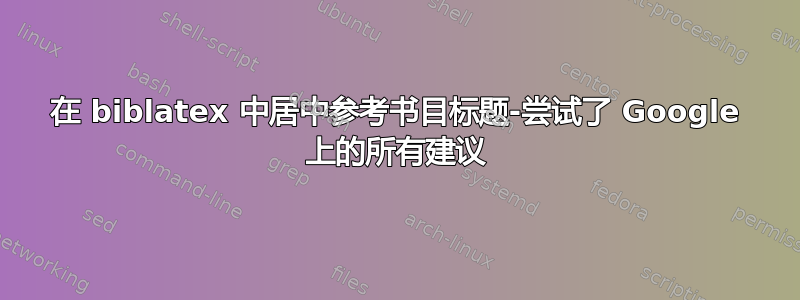
我知道这个问题在这个网站上已经有答案了,但是没有一个能解决!我正在使用biblatex这种historian风格写我的历史日论文。我的老师要求参考书目标题位于参考书目上方,我尽力尝试却做不到!我尝试过\printbibliography用居中换行并重新定义所使用的参考书目字符串biblatex ,甚至重新定义,\bibname但都不起作用。这是我的代码(你可以用你自己的 .bib 文件尝试它来获得输出):
\documentclass{memoir}
\usepackage[utf8]{inputenc}
\usepackage [american]{babel}
\usepackage [babel=once, english=american] {csquotes}
\usepackage[backend=bibtex,style=historian,sorting=nty, autocite=footnote,
babel=hyphen, mincrossrefs=1,usetranslator=true,printseries]{biblatex}
\nocite{*}
\bibliography{bib.bib}
\setlength\bibitemsep{2\itemsep}
\setlength\bibhang{30pt}
%This is one of many things I tried that didn't work. If I just change the spelling of bibliography it works fine, but it ignores the centering command.
%\DefineBibliographyStrings{english}{%
% references = {\begin{center}Bibliography\end{center}},
%}
\begin{document}
\printbibheading
\printbibliography[keyword=primary,heading=subbibliography,title={Primary Sources}]
\printbibliography[keyword=secondary,heading=subbibliography,title={Secondary Sources}]
\end{document}
答案1
您可以做几件事。(我展示了其中两件。)由于您使用的是memoir,因此您可以使用一组相当简单的命令来控制章节标题。章节更复杂,但有一些预定义的样式可能适合您的需求(例如,、crosshead和culver)dash。
无论如何,使用memoir,您有命令\setSheadstyle(其中S代表sec部分,subsec代表 小节,等等)。请注意,此命令仅影响样式:对于间距,还有一系列其他命令。\secSheadstyle可以在文档的不同位置使用。下面,我建议您尝试
\setsecheadstyle{\centering\large\bfseries\itshape}
和
\setsecheadstyle{\centering\itshape}
biblatex另一方面, 具有\defbibheading,它具有两个强制参数和一个可选参数。在下面的例子中,我们有:
\defbibheading{rene}[\bibname]{% or try `\refname`; both can be redefined
\section*{#1}%
\markboth{#1}{#1}}
例如,你可以做这样的事情:
\documentclass[12pt,openany]{memoir}
\usepackage[T1]{fontenc}% usually a good idea for pdflatex
\usepackage[utf8]{inputenc}
\usepackage[american]{babel}
\usepackage[babel=once, english=american]{csquotes}
\usepackage[backend=bibtex,style=historian,sorting=nty, autocite=footnote,
babel=hyphen, mincrossrefs=1,usetranslator=true,printseries]{biblatex}
\addbibresource{biblatex-examples.bib}% the command \bibliography is deprecated
\setlength\bibitemsep{2\itemsep}
\setlength\bibhang{30pt}
\defbibheading{rene}[\bibname]{%
\section*{#1}%
\markboth{#1}{#1}}
\begin{document}
\nocite{*}
% un-redefined \section style
\section{Default Section Style}
% now we redefine styling of \section
\setsecheadstyle{\centering\large\bfseries\itshape}
\printbibheading[heading=rene]
\setsecheadstyle{\centering\itshape}
\printbibliography[keyword=primary,heading=subbibliography,title={Primary Sources}]
\printbibliography[keyword=secondary,heading=subbibliography,title={Secondary Sources}]
\end{document}


