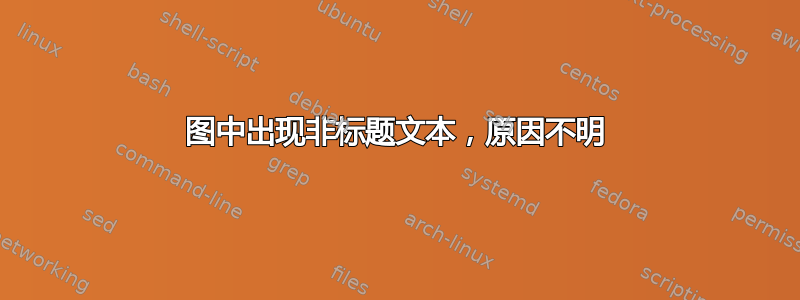
我一直在尝试使用以下代码将多个图像放置为一个图形,该代码改编自以下答案 每页 3 * 2 个图表。但是,当代码符合要求时,文本“As-cast.jpg”会显示在每张图片的顶部。有人知道这个文本来自哪里吗?提前谢谢您。
\documentclass[a4paper,12pt,twoside]{report}
\usepackage[demo]{graphicx} % "demo" option just for this example
\usepackage{subcaption}
\begin{document}
\begin{figure}[h!]
\center
\begin{subfigure}{0.3\textwidth}
\includegraphics[width=\linewidth]{TE As-cast.JPG}
\caption{AgAuPd}
\label{TE As-cast}
\end{subfigure}
%White space
\begin{subfigure}{0.3\textwidth}
\includegraphics[width=\linewidth]{T+S As-cast.jpg}
\caption{Ag$_2$AuPd}
\label{T+S As-cast}
\end{subfigure}
%White space
\begin{subfigure}{0.3\textwidth}
\includegraphics[width=\linewidth]{T+G As-cast.jpg}
\caption{AgAu$_2$Pd}
\label{T+G As-cast}
\end{subfigure}
\caption{As-cast microstructures}
\label{As-Cast}
\end{figure}

答案1
尝试使用\usepackage{grffile}或使用一对额外的括号,如{{T+G As-cast}.jpg}。\includegraphics[width=\linewidth]{{T+G As-cast}.JPG}如果文件名中有空格,就会发生这种情况。事实上,您不必使用 .jpg` extension。
代码:
\documentclass[a4paper,12pt,twoside]{report}
\usepackage[demo]{graphicx} % "demo" option just for this example
\usepackage{subcaption}
%\usepackage{grffile} This or extra braces.
\begin{document}
\begin{figure}[h!]
\center
\begin{subfigure}{0.3\textwidth}
\includegraphics[width=\linewidth]{{TE As-cast}} %% extra braces here
\caption{AgAuPd}
\label{TE As-cast}
\end{subfigure}
%White space
\begin{subfigure}{0.3\textwidth}
\includegraphics[width=\linewidth]{{T+S As-cast}} %% extra braces here
\caption{Ag$_2$AuPd}
\label{T+S As-cast}
\end{subfigure}
%White space
\begin{subfigure}{0.3\textwidth}
\includegraphics[width=\linewidth]{{T+G As-cast}} %% extra braces here
\caption{AgAu$_2$Pd}
\label{T+G As-cast}
\end{subfigure}
\caption{As-cast microstructures}
\label{As-Cast}
\end{figure}
\end{document}


