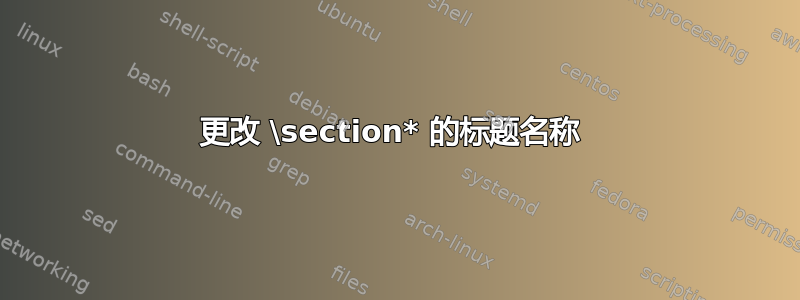
我正在使用该类article,我想知道如何更改特定页面标题中的名称。
我的文章包含以下部分:
\section{Introduction}
\section{Codes}
\section{Implementation}
\section*{Conclusion}
\addcontentsline{toc}{section}{Conclusion}
“结论”一节没有编号。问题是这一节的标题与上一节相同,在本例中是“实施”一节。我想知道如何在此页面中将标题名称“实施”更改为“结论”。
我的文章有以下设置:
\fancyhf{}
\pagestyle{fancy}
\rfoot{\thepage}
\rhead{\leftmark}
答案1
由于您使用的article是以\sections 为主要分段单位的 ,因此您需要对 中的建议进行小幅调整想要\section*更改页眉:

\documentclass{article}
\usepackage{fancyhdr,lipsum}
\fancyhf{}% Clear header/footer
\pagestyle{fancy}
\rfoot{\thepage}% Right footer
\rhead{\leftmark}$ Right header
\begin{document}
\section{Introduction}\lipsum[1-25]
\section{Codes}\lipsum[1-25]
\section{Implementation}\lipsum[1-25]
\section*{Conclusion}
\addcontentsline{toc}{section}{Conclusion}
\markboth{CONCLUSION}{}% This updates \leftmark
\lipsum[1-25]
\end{document}


