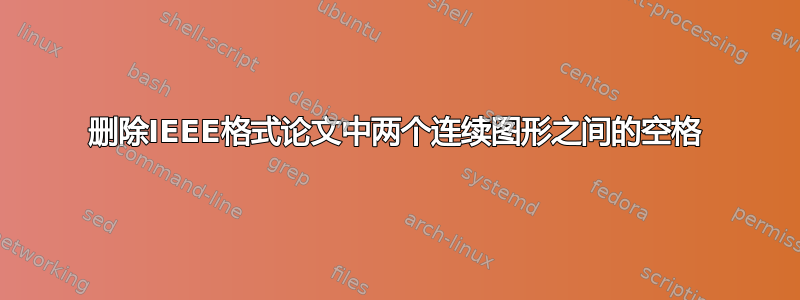
我正在写两栏论文(IEEE 格式)。但两个连续的数字之间有空格。我该如何删除这些空格?以下是代码:
\begin{figure}[hbt]
\centering
\includegraphics[width=2in]{}
\caption{}
\label{}
\end{figure}
\begin{figure}[hbt]
\centering
\includegraphics[width=2in]{}
\caption{}
\label{}
\end{figure}
答案1
将它们放在同一个figure环境中。
\documentclass[conference]{IEEEtran}
\usepackage{graphicx}
\begin{document}
\begin{figure}[hbt]
\centering
\includegraphics[width=2in]{example-image-a}
\caption{my figure}
\label{fig:mine}
\includegraphics[width=2in]{example-image-b}
\caption{another figure}
\label{fig:another}
\end{figure}
\end{document}



