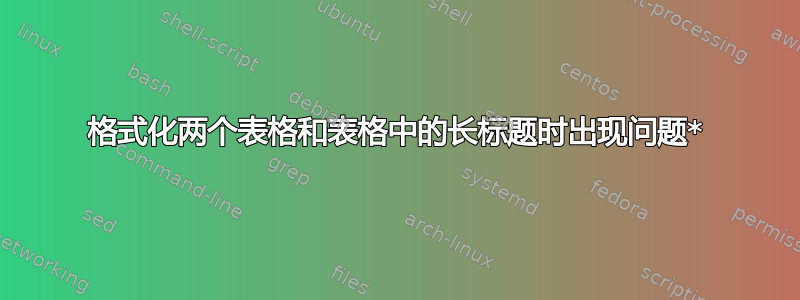
tabular我在同一个 中使用了 2 个table*,标题也一样。如果标题长度很短,比如只有一行,一切都会正常。但是当我添加一个很长的标题,其中还包含一些方程式时,布局就会丢失。
表格失去了居中属性,只显示了标题的后半部分。我不知道如何解决这个问题。
\begin{table*}[t]
\centering
\caption{long sentense with $some equation$ }\label{params} \\ \\
\resizebox{0.8\textwidth}{!}{
\begin{tabular}{|l|r|r|r|r|r|r|r|r|r|}
.
.
.
\end{tabular}
}
\resizebox{0.8\textwidth}{!}{%
\begin{tabular}{|l|r|r|r|r|r|r|r|r|r|}
.
.
.
\end{tabular}
}
\end{table*}
答案1
您的代码中缺少三个 % 符号。请查看我的 MWE。调整大小框完全居中,但其内容却不是。正如您在图片中看到的,它们现在居中了。实际问题是这些命令后的换行符导致正常的空白。使用调整大小框将其扩大这么多后,这个小空间会变得非常难看。
请注意,标签后不应使用这些反斜杠。为了增加标题后的空间,只需使用包caption(无论如何我都建议这样做)。您的损坏标题无法从 MWE 中复制,因此如果仍有问题,请告诉我。
% arara: lualatex % you may use pdflatex if you kick out `lua-visual-debug`
% arara: lualatex % second run for the `\listoftables`
\documentclass{article}
\usepackage{graphicx}
\usepackage{mathtools} % for \text{}
\usepackage{caption}
\usepackage{lua-visual-debug} % just for the nice demo
\usepackage{blindtext} % for a longer caption
\begin{document}
\listoftables
\begin{table*}[t]
\caption[short form]{\blindtext $\text{some equation}$ }\label{params}
\centering
\resizebox{0.8\textwidth}{!}{% <- this was missing
\begin{tabular}{|l|r|r|r|r|r|r|r|r|r|}
.
.
.
\end{tabular}% <- this was missing
}
\resizebox{0.8\textwidth}{!}{%
\begin{tabular}{|l|r|r|r|r|r|r|r|r|r|}
.
.
.
\end{tabular}% <- this was missing
}
\end{table*}
\end{document}

答案2
这里没用\resizebox,它似乎夸大了垂直线的宽度/点的大小并改变了调整。\Large在我看来,诸如等字体大小命令更好。
我试图“改进”tabular用法并建议将布局包装在外部tabular。
标题应该与[]LoF 的参数一起使用,因为否则对于 LoF 来说可能太长了。
我使用外部tabular来{|c|}显示相等的水平间距。
\documentclass{article}
\usepackage{graphicx}
\usepackage{caption}
\begin{document}
\listoftables
\begin{table*}[t]
\centering
\caption[short caption]{long sentence with $some equation$ }\label{params}
\begin{tabular}{|c|}
\huge
\begin{tabular}{|l*{8}{|r}|}
& a & b & c & d & e & f& g & h
\end{tabular}
\tabularnewline[2ex]
\LARGE
\begin{tabular}{|l*{8}{|r}|}
& a & b & c & d & e & f& g & h
\end{tabular}
\end{tabular}
\end{table*}
\end{document}



