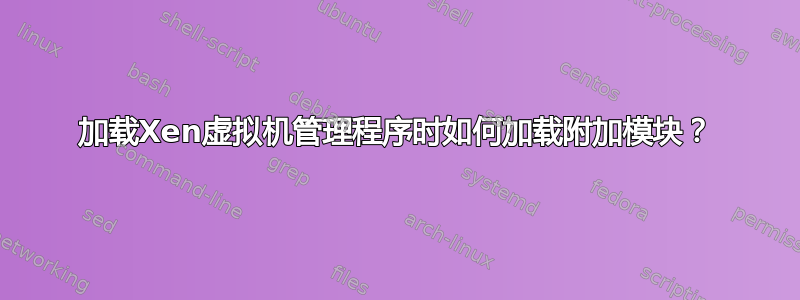
我目前正在运行安装了 Xen 4.12 的 Debian 10。我通过以下步骤在另一台机器上从源代码编译了 Xen:
- ./configure --target=x86_64 --with-platform=efi --enable-systemd
- 创造世界
- 制作分布
- 使德巴尔
之后我在 Debian 10 主机上安装了 Xen 软件包。此外,我还编译了 Vanilla 内核(5.3.8)并安装在 Debian 10 主机上。
现在一切都很好,但是加载 Xen 虚拟机管理程序后,无法加载其他模块(如 coretemp):
root@xen1:/# modprobe coretemp
modprobe: ERROR: could not insert 'coretemp': No such device
root@xen1:/# uname -a
Linux xen1 5.3.8 #1 SMP Wed Nov 6 13:42:42 CET 2019 x86_64 GNU/Linux
root@xen1:/# ll /usr/lib/modules/5.3.8/kernel/drivers/hwmon/coretemp.ko
-rw-r--r-- 1 root root 24872 Nov 6 13:41 /usr/lib/modules/5.3.8/kernel/drivers/hwmon/coretemp.ko
当在没有 Xen 虚拟机管理程序的情况下启动主机时,我可以毫无问题地加载 coretemp 模块。
配置有问题吗(也许是grub)?请在下面找到我当前的 grub 配置:
root@xen1:/# cat /boot/grub/grub.cfg
#
# DO NOT EDIT THIS FILE
#
# It is automatically generated by grub-mkconfig using templates
# from /etc/grub.d and settings from /etc/default/grub
#
### BEGIN /etc/grub.d/00_header ###
if [ -s $prefix/grubenv ]; then
set have_grubenv=true
load_env
fi
if [ "${next_entry}" ] ; then
set default="${next_entry}"
set next_entry=
save_env next_entry
set boot_once=true
else
set default="Debian GNU/Linux, with Xen hypervisor"
fi
if [ x"${feature_menuentry_id}" = xy ]; then
menuentry_id_option="--id"
else
menuentry_id_option=""
fi
export menuentry_id_option
if [ "${prev_saved_entry}" ]; then
set saved_entry="${prev_saved_entry}"
save_env saved_entry
set prev_saved_entry=
save_env prev_saved_entry
set boot_once=true
fi
function savedefault {
if [ -z "${boot_once}" ]; then
saved_entry="${chosen}"
save_env saved_entry
fi
}
function load_video {
if [ x$feature_all_video_module = xy ]; then
insmod all_video
else
insmod efi_gop
insmod efi_uga
insmod ieee1275_fb
insmod vbe
insmod vga
insmod video_bochs
insmod video_cirrus
fi
}
if [ x$feature_default_font_path = xy ] ; then
font=unicode
else
insmod part_gpt
insmod lvm
insmod ext2
set root='lvmid/bvbEzC-juKi-DnNc-yxrz-7KHu-uh1P-n6EPWK/tkAuXS-e4Gq-DY98-kkIY-nNf3-4fxn-u8QT2G'
if [ x$feature_platform_search_hint = xy ]; then
search --no-floppy --fs-uuid --set=root --hint='lvmid/bvbEzC-juKi-DnNc-yxrz-7KHu-uh1P-n6EPWK/tkAuXS-e4Gq-DY98-kkIY-nNf3-4fxn-u8QT2G' 988e72e2-cc10-46d6-9cd8-3b58827fe864
else
search --no-floppy --fs-uuid --set=root 988e72e2-cc10-46d6-9cd8-3b58827fe864
fi
font="/usr/share/grub/unicode.pf2"
fi
if loadfont $font ; then
set gfxmode=auto
load_video
insmod gfxterm
set locale_dir=$prefix/locale
set lang=en_GB
insmod gettext
fi
terminal_output gfxterm
if [ "${recordfail}" = 1 ] ; then
set timeout=30
else
if [ x$feature_timeout_style = xy ] ; then
set timeout_style=menu
set timeout=5
# Fallback normal timeout code in case the timeout_style feature is
# unavailable.
else
set timeout=5
fi
fi
### END /etc/grub.d/00_header ###
### BEGIN /etc/grub.d/05_debian_theme ###
set menu_color_normal=cyan/blue
set menu_color_highlight=white/blue
### END /etc/grub.d/05_debian_theme ###
### BEGIN /etc/grub.d/08_linux_xen ###
menuentry 'Debian GNU/Linux, with Xen hypervisor' --class debian --class gnu-linux --class gnu --class os --class xen $menuentry_id_option 'xen-gnulinux-simple-988e72e2-cc10-46d6-9cd8-3b58827fe864' {
insmod part_gpt
insmod ext2
if [ x$feature_platform_search_hint = xy ]; then
search --no-floppy --fs-uuid --set=root e9e6e232-aef7-4e2e-ac20-cd8b218952b1
else
search --no-floppy --fs-uuid --set=root e9e6e232-aef7-4e2e-ac20-cd8b218952b1
fi
echo 'Loading Xen 4.12.2-pre ...'
if [ "$grub_platform" = "pc" -o "$grub_platform" = "" ]; then
xen_rm_opts=
else
xen_rm_opts="no-real-mode edd=off"
fi
multiboot2 /xen-4.12.2-pre.gz placeholder dom0_mem=2560M,max:2560M ${xen_rm_opts}
echo 'Loading Linux 5.3.8 ...'
module2 /vmlinuz-5.3.8 placeholder root=/dev/mapper/vg00-lvroot ro quiet pcie_aspm=force
echo 'Loading initial ramdisk ...'
module2 --nounzip /initrd.img-5.3.8
}
submenu 'Advanced options for Debian GNU/Linux (with Xen hypervisor)' $menuentry_id_option 'gnulinux-advanced-988e72e2-cc10-46d6-9cd8-3b58827fe864' {
submenu 'Xen hypervisor, version 4.12.2-pre' $menuentry_id_option 'xen-hypervisor-4.12.2-pre-988e72e2-cc10-46d6-9cd8-3b58827fe864' {
menuentry 'Debian GNU/Linux, with Xen 4.12.2-pre and Linux 5.3.8' --class debian --class gnu-linux --class gnu --class os --class xen $menuentry_id_option 'xen-gnulinux-5.3.8-advanced-988e72e2-cc10-46d6-9cd8-3b58827fe864' {
insmod part_gpt
insmod ext2
if [ x$feature_platform_search_hint = xy ]; then
search --no-floppy --fs-uuid --set=root e9e6e232-aef7-4e2e-ac20-cd8b218952b1
else
search --no-floppy --fs-uuid --set=root e9e6e232-aef7-4e2e-ac20-cd8b218952b1
fi
echo 'Loading Xen 4.12.2-pre ...'
if [ "$grub_platform" = "pc" -o "$grub_platform" = "" ]; then
xen_rm_opts=
else
xen_rm_opts="no-real-mode edd=off"
fi
multiboot2 /xen-4.12.2-pre.gz placeholder dom0_mem=2560M,max:2560M ${xen_rm_opts}
echo 'Loading Linux 5.3.8 ...'
module2 /vmlinuz-5.3.8 placeholder root=/dev/mapper/vg00-lvroot ro quiet pcie_aspm=force
echo 'Loading initial ramdisk ...'
module2 --nounzip /initrd.img-5.3.8
}
menuentry 'Debian GNU/Linux, with Xen 4.12.2-pre and Linux 5.3.8 (recovery mode)' --class debian --class gnu-linux --class gnu --class os --class xen $menuentry_id_option 'xen-gnulinux-5.3.8-recovery-988e72e2-cc10-46d6-9cd8-3b58827fe864' {
insmod part_gpt
insmod ext2
if [ x$feature_platform_search_hint = xy ]; then
search --no-floppy --fs-uuid --set=root e9e6e232-aef7-4e2e-ac20-cd8b218952b1
else
search --no-floppy --fs-uuid --set=root e9e6e232-aef7-4e2e-ac20-cd8b218952b1
fi
echo 'Loading Xen 4.12.2-pre ...'
if [ "$grub_platform" = "pc" -o "$grub_platform" = "" ]; then
xen_rm_opts=
else
xen_rm_opts="no-real-mode edd=off"
fi
multiboot2 /xen-4.12.2-pre.gz placeholder ${xen_rm_opts}
echo 'Loading Linux 5.3.8 ...'
module2 /vmlinuz-5.3.8 placeholder root=/dev/mapper/vg00-lvroot ro single
echo 'Loading initial ramdisk ...'
module2 --nounzip /initrd.img-5.3.8
}
menuentry 'Debian GNU/Linux, with Xen 4.12.2-pre and Linux 4.19.0-6-amd64' --class debian --class gnu-linux --class gnu --class os --class xen $menuentry_id_option 'xen-gnulinux-4.19.0-6-amd64-advanced-988e72e2-cc10-46d6-9cd8-3b58827fe864' {
insmod part_gpt
insmod ext2
if [ x$feature_platform_search_hint = xy ]; then
search --no-floppy --fs-uuid --set=root e9e6e232-aef7-4e2e-ac20-cd8b218952b1
else
search --no-floppy --fs-uuid --set=root e9e6e232-aef7-4e2e-ac20-cd8b218952b1
fi
echo 'Loading Xen 4.12.2-pre ...'
if [ "$grub_platform" = "pc" -o "$grub_platform" = "" ]; then
xen_rm_opts=
else
xen_rm_opts="no-real-mode edd=off"
fi
multiboot2 /xen-4.12.2-pre.gz placeholder dom0_mem=2560M,max:2560M ${xen_rm_opts}
echo 'Loading Linux 4.19.0-6-amd64 ...'
module2 /vmlinuz-4.19.0-6-amd64 placeholder root=/dev/mapper/vg00-lvroot ro quiet pcie_aspm=force
echo 'Loading initial ramdisk ...'
module2 --nounzip /initrd.img-4.19.0-6-amd64
}
menuentry 'Debian GNU/Linux, with Xen 4.12.2-pre and Linux 4.19.0-6-amd64 (recovery mode)' --class debian --class gnu-linux --class gnu --class os --class xen $menuentry_id_option 'xen-gnulinux-4.19.0-6-amd64-recovery-988e72e2-cc10-46d6-9cd8-3b58827fe864' {
insmod part_gpt
insmod ext2
if [ x$feature_platform_search_hint = xy ]; then
search --no-floppy --fs-uuid --set=root e9e6e232-aef7-4e2e-ac20-cd8b218952b1
else
search --no-floppy --fs-uuid --set=root e9e6e232-aef7-4e2e-ac20-cd8b218952b1
fi
echo 'Loading Xen 4.12.2-pre ...'
if [ "$grub_platform" = "pc" -o "$grub_platform" = "" ]; then
xen_rm_opts=
else
xen_rm_opts="no-real-mode edd=off"
fi
multiboot2 /xen-4.12.2-pre.gz placeholder ${xen_rm_opts}
echo 'Loading Linux 4.19.0-6-amd64 ...'
module2 /vmlinuz-4.19.0-6-amd64 placeholder root=/dev/mapper/vg00-lvroot ro single
echo 'Loading initial ramdisk ...'
module2 --nounzip /initrd.img-4.19.0-6-amd64
}
}
}
### END /etc/grub.d/08_linux_xen ###
### BEGIN /etc/grub.d/10_linux ###
function gfxmode {
set gfxpayload="${1}"
}
set linux_gfx_mode=
export linux_gfx_mode
menuentry 'Debian GNU/Linux' --class debian --class gnu-linux --class gnu --class os $menuentry_id_option 'gnulinux-simple-988e72e2-cc10-46d6-9cd8-3b58827fe864' {
load_video
insmod gzio
if [ x$grub_platform = xxen ]; then insmod xzio; insmod lzopio; fi
insmod part_gpt
insmod ext2
if [ x$feature_platform_search_hint = xy ]; then
search --no-floppy --fs-uuid --set=root e9e6e232-aef7-4e2e-ac20-cd8b218952b1
else
search --no-floppy --fs-uuid --set=root e9e6e232-aef7-4e2e-ac20-cd8b218952b1
fi
echo 'Loading Linux 5.3.8 ...'
linux /vmlinuz-5.3.8 root=/dev/mapper/vg00-lvroot ro quiet pcie_aspm=force
echo 'Loading initial ramdisk ...'
initrd /initrd.img-5.3.8
}
submenu 'Advanced options for Debian GNU/Linux' $menuentry_id_option 'gnulinux-advanced-988e72e2-cc10-46d6-9cd8-3b58827fe864' {
menuentry 'Debian GNU/Linux, with Linux 5.3.8' --class debian --class gnu-linux --class gnu --class os $menuentry_id_option 'gnulinux-5.3.8-advanced-988e72e2-cc10-46d6-9cd8-3b58827fe864' {
load_video
insmod gzio
if [ x$grub_platform = xxen ]; then insmod xzio; insmod lzopio; fi
insmod part_gpt
insmod ext2
if [ x$feature_platform_search_hint = xy ]; then
search --no-floppy --fs-uuid --set=root e9e6e232-aef7-4e2e-ac20-cd8b218952b1
else
search --no-floppy --fs-uuid --set=root e9e6e232-aef7-4e2e-ac20-cd8b218952b1
fi
echo 'Loading Linux 5.3.8 ...'
linux /vmlinuz-5.3.8 root=/dev/mapper/vg00-lvroot ro quiet pcie_aspm=force
echo 'Loading initial ramdisk ...'
initrd /initrd.img-5.3.8
}
menuentry 'Debian GNU/Linux, with Linux 5.3.8 (recovery mode)' --class debian --class gnu-linux --class gnu --class os $menuentry_id_option 'gnulinux-5.3.8-recovery-988e72e2-cc10-46d6-9cd8-3b58827fe864' {
load_video
insmod gzio
if [ x$grub_platform = xxen ]; then insmod xzio; insmod lzopio; fi
insmod part_gpt
insmod ext2
if [ x$feature_platform_search_hint = xy ]; then
search --no-floppy --fs-uuid --set=root e9e6e232-aef7-4e2e-ac20-cd8b218952b1
else
search --no-floppy --fs-uuid --set=root e9e6e232-aef7-4e2e-ac20-cd8b218952b1
fi
echo 'Loading Linux 5.3.8 ...'
linux /vmlinuz-5.3.8 root=/dev/mapper/vg00-lvroot ro single
echo 'Loading initial ramdisk ...'
initrd /initrd.img-5.3.8
}
menuentry 'Debian GNU/Linux, with Linux 4.19.0-6-amd64' --class debian --class gnu-linux --class gnu --class os $menuentry_id_option 'gnulinux-4.19.0-6-amd64-advanced-988e72e2-cc10-46d6-9cd8-3b58827fe864' {
load_video
insmod gzio
if [ x$grub_platform = xxen ]; then insmod xzio; insmod lzopio; fi
insmod part_gpt
insmod ext2
if [ x$feature_platform_search_hint = xy ]; then
search --no-floppy --fs-uuid --set=root e9e6e232-aef7-4e2e-ac20-cd8b218952b1
else
search --no-floppy --fs-uuid --set=root e9e6e232-aef7-4e2e-ac20-cd8b218952b1
fi
echo 'Loading Linux 4.19.0-6-amd64 ...'
linux /vmlinuz-4.19.0-6-amd64 root=/dev/mapper/vg00-lvroot ro quiet pcie_aspm=force
echo 'Loading initial ramdisk ...'
initrd /initrd.img-4.19.0-6-amd64
}
menuentry 'Debian GNU/Linux, with Linux 4.19.0-6-amd64 (recovery mode)' --class debian --class gnu-linux --class gnu --class os $menuentry_id_option 'gnulinux-4.19.0-6-amd64-recovery-988e72e2-cc10-46d6-9cd8-3b58827fe864' {
load_video
insmod gzio
if [ x$grub_platform = xxen ]; then insmod xzio; insmod lzopio; fi
insmod part_gpt
insmod ext2
if [ x$feature_platform_search_hint = xy ]; then
search --no-floppy --fs-uuid --set=root e9e6e232-aef7-4e2e-ac20-cd8b218952b1
else
search --no-floppy --fs-uuid --set=root e9e6e232-aef7-4e2e-ac20-cd8b218952b1
fi
echo 'Loading Linux 4.19.0-6-amd64 ...'
linux /vmlinuz-4.19.0-6-amd64 root=/dev/mapper/vg00-lvroot ro single
echo 'Loading initial ramdisk ...'
initrd /initrd.img-4.19.0-6-amd64
}
}
### END /etc/grub.d/10_linux ###
### BEGIN /etc/grub.d/30_os-prober ###
### END /etc/grub.d/30_os-prober ###
### BEGIN /etc/grub.d/30_uefi-firmware ###
menuentry 'System setup' $menuentry_id_option 'uefi-firmware' {
fwsetup
}
### END /etc/grub.d/30_uefi-firmware ###
### BEGIN /etc/grub.d/40_custom ###
# This file provides an easy way to add custom menu entries. Simply type the
# menu entries you want to add after this comment. Be careful not to change
# the 'exec tail' line above.
### END /etc/grub.d/40_custom ###
### BEGIN /etc/grub.d/41_custom ###
if [ -f ${config_directory}/custom.cfg ]; then
source ${config_directory}/custom.cfg
elif [ -z "${config_directory}" -a -f $prefix/custom.cfg ]; then
source $prefix/custom.cfg;
fi
### END /etc/grub.d/41_custom ###
/boot 文件夹包含以下文件:
root@xen1:/# ll /boot/
total 74084
-rw-r--r-- 1 root root 206243 Sep 20 12:51 config-4.19.0-6-amd64
-rw-r--r-- 1 root root 219726 Nov 6 13:41 config-5.3.8
-rw-r--r-- 1 root root 1638 Nov 5 09:37 config-xen-4.12.2-pre
drwx------ 3 root root 4096 Jan 1 1970 efi
drwxr-xr-x 5 root root 4096 Nov 6 15:08 grub
-rw-r--r-- 1 root root 28041914 Nov 5 15:10 initrd.img-4.19.0-6-amd64
-rw-r--r-- 1 root root 28213404 Nov 6 14:45 initrd.img-5.3.8
drwx------ 2 root root 16384 Nov 5 13:32 lost+found
-rw-r--r-- 1 root root 3409486 Sep 20 12:51 System.map-4.19.0-6-amd64
-rw-r--r-- 1 root root 3622883 Nov 6 13:41 System.map-5.3.8
-rw-r--r-- 1 root root 5262576 Sep 20 12:51 vmlinuz-4.19.0-6-amd64
-rw-r--r-- 1 root root 5548416 Nov 6 13:41 vmlinuz-5.3.8
-rw-r--r-- 1 root root 1176799 Nov 5 10:00 xen-4.12.2-pre.gz
系统日志中的一些进一步详细信息:
Nov 7 09:17:48 xen1 systemd-modules-load[228]: Inserted module '8021q'
Nov 7 09:17:48 xen1 systemd-modules-load[228]: Failed to insert module 'coretemp': No such device
Nov 7 09:17:48 xen1 systemd-modules-load[228]: Inserted module 'nct6775'
Nov 7 09:17:48 xen1 systemd-modules-load[228]: Inserted module 'xen_evtchn'
Nov 7 09:17:48 xen1 systemd-modules-load[228]: Inserted module 'xen_gntdev'
Nov 7 09:17:48 xen1 systemd-modules-load[228]: Inserted module 'xen_gntalloc'
Nov 7 09:17:48 xen1 systemd-modules-load[228]: Inserted module 'xen_blkback'
Nov 7 09:17:48 xen1 systemd-modules-load[228]: Inserted module 'xen_netback'
Nov 7 09:17:48 xen1 systemd-modules-load[228]: Inserted module 'xen_pciback'
Nov 7 09:17:48 xen1 systemd-modules-load[228]: Failed to find module 'evtchn'
Nov 7 09:17:48 xen1 systemd-modules-load[228]: Failed to find module 'gntdev'
Nov 7 09:17:48 xen1 systemd-modules-load[228]: Failed to find module 'netbk'
Nov 7 09:17:48 xen1 systemd-modules-load[228]: Failed to find module 'blkbk'
Nov 7 09:17:48 xen1 systemd-modules-load[228]: Failed to find module 'xen-scsibk'
Nov 7 09:17:48 xen1 systemd-modules-load[228]: Failed to find module 'usbbk'
Nov 7 09:17:48 xen1 systemd-modules-load[228]: Failed to find module 'pciback'
Nov 7 09:17:48 xen1 systemd-modules-load[228]: Inserted module 'xen_acpi_processor'
Nov 7 09:17:48 xen1 systemd-modules-load[228]: Failed to find module 'blktap2'
答案1
XEN 是一个裸机管理程序。您的 Dom0 是一个 PV(半虚拟化)XEN VM(虚拟机)。
因此,虚拟机管理程序负责管理硬件 - 而不是您的 Dom0。因此硬件模块将无法工作 - 因为 Dom0 没有硬件。
它是一个虚拟机。如果您想更改与硬件相关的内容,则必须使用 XEN 参数或告诉 xen 一些信息。
作为特权 VM,Dom0 将能够将一些其他非特权 VM (DomU) 无法执行的操作传递给虚拟机管理程序。


