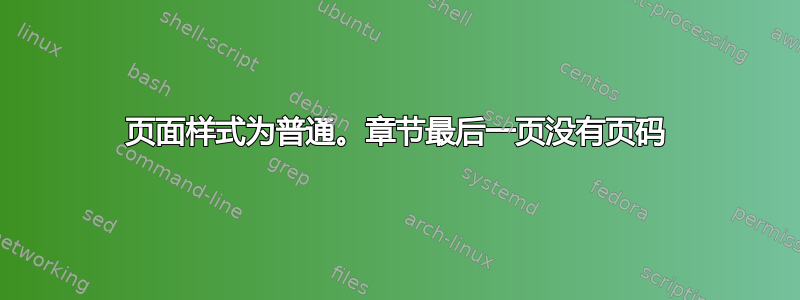
我使用的是普通页面样式。每章的最后一页没有页码。这是我的主页:
\documentclass[a4paper,onecolumn,oneside,11pt,wide,floatssmall]{mwrep}
\usepackage{bookman}
\usepackage{geometry}
\usepackage[utf8]{inputenc}
\usepackage[T1]{fontenc}
\usepackage{listings}
\usepackage{caption}
\usepackage{subcaption}
\usepackage{float}
\pagestyle{plain}
\usepackage[sort, compress]{cite}
\usepackage{pgfplots}
\usepackage[pdftex, bookmarks=false]{hyperref}
\begin{document}
\pagenumbering{roman}
\renewcommand{\baselinestretch}{1.0}
\raggedbottom
\input {title}
\tableofcontents
\newpage
\pagenumbering{arabic}
\setcounter{page}{1}
\input {chap_a}
\input {chap_b}
\end{document}
%%% Local Variables:
%%% mode: latex
%%% TeX-master: t
%%% End:
文件:chap_a、chap_b 包含文本。chap_a 和 chap_b 章节长度为两页 A4 纸。chap_a 的第二页没有页码。chap_a.tex 和 chap_b.tex 文件相同:
\chapter {WSS}
\label{chap:wss}
\section{WSS}
aa bb ...
aa bb
\subsection{BBAA}
bb aa ...
bb aa
%%% Local Variables:
%%% mode: latex
%%% TeX-master: "main"
%%% End:
我怎样才能在这些页面上添加页码?
提示:当我将 pagestyle 更改为:pagestyle{headings} 而不是 pagestyle{plain} 时,我在页眉中的每一页上都有页码,但每章的第一页除外,而页脚中没有页码(我读到应该有)。
答案1
添加以下行
\makeatletter
\def\ps@plain{%
\let\@mkboth\@gobbletwo
\let\ps@normal\hf@plain
\let\ps@opening\hf@plain
\let\ps@closing\hf@plain
\let\ps@blank\hf@empty
\ps@normal}
\makeatother
就在之前
\pagestyle{plain}
问题就解决了。


