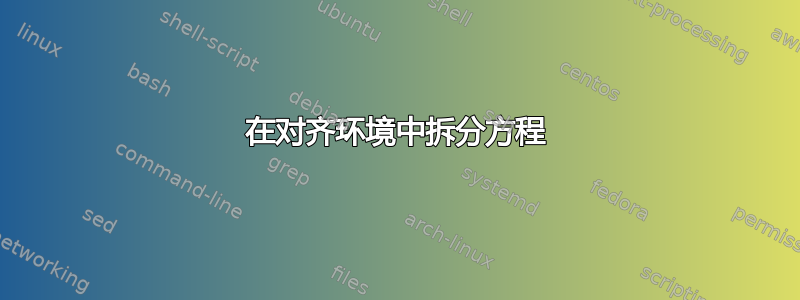
我附上了一张我想要实现的图片。我正在尝试使用 align* 环境,并且我已经阅读了所有与此相关的问题,但没有成功。有人能告诉我一种可以得到这样的结果的方法吗?

PS:我对 TeX 的了解足以写出分数和 \cap。只是在对齐方面有点问题。
答案1
在align与不在里面并不重要:你想要的是一种方便的方法来分割括号内的描述。
mathtools您可以在(它会自动加载)的帮助下执行以下操作amsmath。
\documentclass{article}
\usepackage{mathtools}
\DeclarePairedDelimiter{\AfterProb}{(}{)}
\DeclareMathOperator{\ProbOp}{P}
\newcommand{\Prob}{\ProbOp\AfterProb}
\newcommand{\splitdesc}[1]{%
\begin{multlined}#1\end{multlined}%
}
\begin{document}
\[
\Prob[\Big]{\splitdesc{\text{first large text} \mid \\ \text{second large text}}}
=
\frac{
\Prob*{\splitdesc{\text{first large text} \cap {} \\ \text{second large text}}}
}{
\Prob{\text{second large text}}
}
\]
\end{document}
该示例提供了两种设置 周围括号的方法\splitdesc;我更喜欢左边的那个。使用\Prob*基本上可以得到\left(和\right),但这会使括号太突出。
注意{}后面的\cap,以便在交叉点符号前获得正确的间距。
还要注意,\Prob可以在任何地方使用,而不仅仅是在这个上下文中(当然,只要它是在数学公式中)。

答案2
我认为你不想要align这里:

\documentclass{article}
\usepackage{amsmath}
\DeclareMathOperator\PP{P}
\begin{document}
\[
\PP\begin{pmatrix}
\text{first large text} \mid {}\\
\text{second large text}
\end{pmatrix}
=
\frac
{
\PP\begin{pmatrix}
\text{first large text} \cap {}\\
\text{second large text}
\end{pmatrix}
}
{
\PP\begin{pmatrix}
\text{second large text}
\end{pmatrix}
}
\]
\end{document}
或者按照你的评论也许你想

\documentclass{article}
\usepackage{amsmath}
\DeclareMathOperator\PP{P}
\begin{document}
\begin{align}
\PP\begin{pmatrix}
\text{first large text} \mid {}\\
\text{second large text}
\end{pmatrix}
&=
\frac
{
\PP\begin{pmatrix}
\text{first large text} \cap {}\\
\text{second large text}
\end{pmatrix}
}
{
\PP\begin{pmatrix}
\text{second large text}
\end{pmatrix}
}\\
&=
\frac
{
\PP\begin{pmatrix}
\text{first largeer text} \cap {}\\
\text{second larger text}
\end{pmatrix}
}
{
\PP\begin{pmatrix}
\text{second largerrr text}
\end{pmatrix}
}
\end{align}
\end{document}


