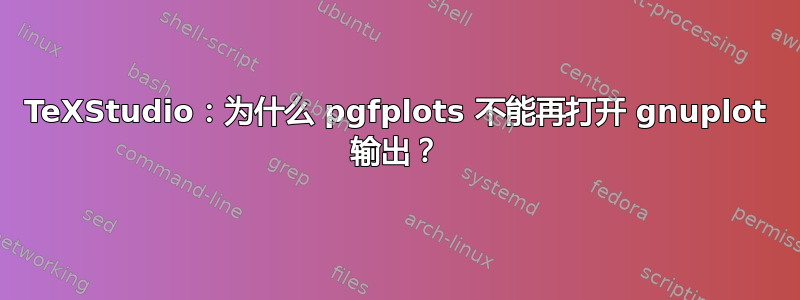
这是最小不起作用的示例:
\documentclass{article}
\usepackage{tikz}
\usepackage{pgfplots}
\pgfplotsset{compat=1.11}
\begin{document}
\begin{tikzpicture}
\begin{axis}[
title={$0 = \gamma cos(\phi) - 1$},
view={0}{90},
xlabel=$\gamma$, ylabel=$\phi$,
]
\addplot3[
domain=1:1.5,
domain y=0:6.2831853072,
contour gnuplot={number=1},
thick,
]
{x*cos(deg(y)) - 1};
\end{axis}
\end{tikzpicture}
\end{document}
另一个已知有效的例子是借用现有问题的答案,但它也无效:
\documentclass{article}
\usepackage{pgfplots}
\pgfplotsset{compat=newest}
\begin{document}
\begin{tikzpicture}
\begin{axis}
\addplot +[no markers,
raw gnuplot,
thick,
empty line = jump % not strictly necessary, as this is the default behaviour in the development version of PGFPlots
] gnuplot {
set contour base;
set cntrparam levels discrete 0.003;
unset surface;
set view map;
set isosamples 500;
splot exp(x)*cos(y)-1;
};
\end{axis}
\end{tikzpicture}
\end{document}
第一次运行 *.tex 文件时,出现以下错误和警告:
line 21: Package pgfplots Error: Sorry, the gnuplot-result file 'contour_pgfplot_v2.pg> gnuplot <file>.gnuplot' manually on the respective gnuplot file.. };
: No file contour_pgfplot_v2.aux.
line 22: You have an axis with empty range (in direction y). Replacing it with a default range and clearing all plots.
第二次,我只得到以下内容:
line 21: Package pgfplots Error: Sorry, the gnuplot-result file 'contour_pgfplot_v2.pg> gnuplot <file>.gnuplot' manually on the respective gnuplot file.. };
line 22: You have an axis with empty range (in direction y). Replacing it with a default range and clearing all plots.
答案1
由于我之前强制重启电脑,TeX Studio 出现非正常关闭。这导致它恢复了许多设置,尤其是--shell-escape命令行选项pdflatex。特别是设置恢复到上次保存时的状态,这就是应该会发生这种情况。因此,这些示例不起作用。但是,--shell-escape再次设置选项后,一切正常。
特别是,查看更完整的“日志”窗口而不是“消息”窗口中的错误会给出设置--shell-escape已消失的线索。


