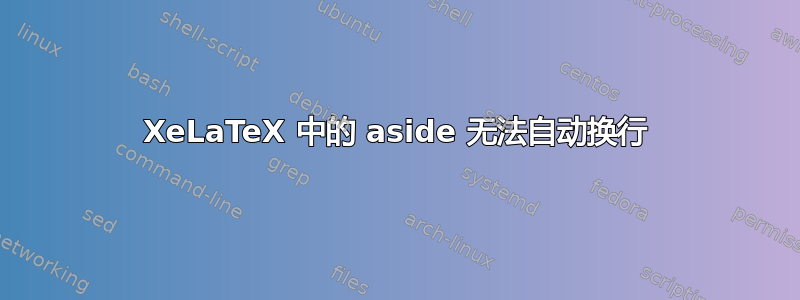
下载了一个简历模板,想修改一下,但是修改左边的邮箱地址时,由于我的邮箱地址比文件里的前一个邮箱地址要长很多,所以生成的pdf里的邮箱地址就被拉长到正文里了。如何让LaTeX自动检测左边的换行符,这样我就不用自己调整了?非常感谢!
代码:
\documentclass[]{friggeri-cv}
\addbibresource{bibliography.bib}
\begin{document}
\header{Songlin}{Yang}
{social network analyst}
% In the aside, each new line forces a line break
\begin{aside}
\section{about}
2925 Dufferin Street
North York
Ontario
~
\href{mailto:[email protected]}{[email protected]}
~
\section{languages}
English
Chinese
\section{programming}
{\color{red} $\varheartsuit$} JavaScript
(ES5, node.js)
Python, C, OCaml
CSS3 \& HTML5
\end{aside}

答案1
friggeri-cv.cls下载于http://www.latextemplates.com/template/friggeri-resume-cv。
要在您的电子邮件地址中添加空格,您只需在其中添加一个空格即可:
\href{mailto:[email protected]}{songlin.yang@ mail.utoronto.ca}
梅威瑟:
\documentclass[]{friggeri-cv}
\addbibresource{bibliography.bib}
\begin{document}
\header{Songlin}{Yang}
{social network analyst}
% In the aside, each new line forces a line break
\begin{aside}
\section{about}
2925 Dufferin Street
North York
Ontario
~
\href{mailto:[email protected]}{songlin.yang@ mail.utoronto.ca}
~
\section{languages}
English
Chinese
\section{programming}
{\color{red} $\varheartsuit$} JavaScript
(ES5, node.js)
Python, C, OCaml
CSS3 \& HTML5
\end{aside}
\end{document}
输出

否则,您可以为aside环境腾出更多空间,修补此环境。
也就是说,在你的序言中添加以下几行:
\patchcmd{\aside}
{\begin{textblock}{3.6}(1.5, 4.33)}
{\begin{textblock}{5.3}(0, 4.33)}
{}{}
梅威瑟:
\documentclass[]{friggeri-cv}
\patchcmd{\aside}
{\begin{textblock}{3.6}(1.5, 4.33)}
{\begin{textblock}{5.3}(0, 4.33)}
{}{}
\addbibresource{bibliography.bib}
\begin{document}
\header{Songlin}{Yang}
{social network analyst}
% In the aside, each new line forces a line break
\begin{aside}
\section{about}
2925 Dufferin Street
North York
Ontario
~
\href{mailto:[email protected]}{[email protected]}
~
\section{languages}
English
Chinese
\section{programming}
{\color{red} $\varheartsuit$} JavaScript
(ES5, node.js)
Python, C, OCaml
CSS3 \& HTML5
\end{aside}
\end{document}
输出:



