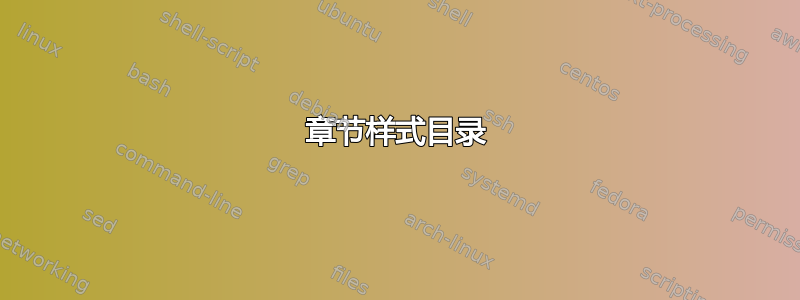
本论坛中有很多关于如何制作一个或另一个章节/节格式的问题。但是,我找不到全面的目录样式(带代码的示例),类似于标题页Peter Wilson 的文档。我对书籍设计特别感兴趣。当然,这在很大程度上取决于文档类别,但这个想法是为了有一些参考(如果你愿意的话,也可以是灵感来源)。
答案1
文森特·祖尼金德已经积累了一套这些标题页,章节和章节。不使用任何包,因此代码可见,可根据需要使用和更改。
以下是一个示例
\maketitle:
\documentclass{report} \usepackage{graphicx} \usepackage[utf8]{inputenc} \makeatletter \def\thickhrulefill{\leavevmode \leaders \hrule height 1pt\hfill \kern \z@} \renewcommand{\maketitle}{\begin{titlepage}% \let\footnotesize\small \let\footnoterule\relax \parindent \z@ \reset@font \null \vskip 10\p@ \hbox{\mbox{% \hspace{4pt}% \fbox{\includegraphics[width=3em]{tiger}}% \hspace{4pt} }% \vrule depth 0.9\textheight% \mbox{\hspace{2em}} \vtop{% %%%%%%%%%%%%%%%%%% \vskip 40\p@ \begin{flushleft} \Large \@author \par \end{flushleft} \vskip 80\p@ \begin{flushleft} \huge \bfseries \@title \par \end{flushleft} \vfil }} \null \end{titlepage}% \setcounter{footnote}{0}% } \makeatother \author{Isidore Ducasse, Comte de Lautréamont} \author{Lautréamont} \title{Les Chants de Maldoror} \date{1874} \begin{document} \maketitle \end{document}这是一个样本对于s ,以通常的方式
\chapter修改\@makechapterheadand :\@makeschapterhead
\documentclass{report} \makeatletter \def\thickhrulefill{\leavevmode \leaders \hrule height 1ex \hfill \kern \z@} \def\@makechapterhead#1{% %\vspace*{50\p@}% \vspace*{10\p@}% {\parindent \z@ \centering \reset@font \thickhrulefill\quad \scshape \@chapapp{} \thechapter \quad \thickhrulefill \par\nobreak \vspace*{10\p@}% \interlinepenalty\@M \hrule \vspace*{10\p@}% \Huge \bfseries #1\par\nobreak \par \vspace*{10\p@}% \hrule %\vskip 40\p@ \vskip 100\p@ }} \def\@makeschapterhead#1{% %\vspace*{50\p@}% \vspace*{10\p@}% {\parindent \z@ \centering \reset@font \thickhrulefill \par\nobreak \vspace*{10\p@}% \interlinepenalty\@M \hrule \vspace*{10\p@}% \Huge \bfseries #1\par\nobreak \par \vspace*{10\p@}% \hrule %\vskip 40\p@ \vskip 100\p@ }} \begin{document} \chapter{Introduction} \end{document}这是另一个对于
\sections:
\documentclass{article} \usepackage{lettrine,lipsum} \def\LettrineFontHook{\bfseries\sffamily\selectfont} \makeatletter \def\section{\@ifstar\unnumberedsection\numberedsection} \def\numberedsection{\@ifnextchar[%] \numberedsectionwithtwoarguments\numberedsectionwithoneargument} \def\unnumberedsection{\@ifnextchar[%] \unnumberedsectionwithtwoarguments\unnumberedsectionwithoneargument} \def\numberedsectionwithoneargument#1{\numberedsectionwithtwoarguments[#1]{#1}} \def\unnumberedsectionwithoneargument#1{\unnumberedsectionwithtwoarguments[#1]{#1}} \def\numberedsectionwithtwoarguments[#1]#2{% \ifhmode\par\fi \removelastskip \vskip 3ex\goodbreak \refstepcounter{section}% \lettrine[lines=2,slope=0pt,nindent=0pt]{{\thesection\hspace*{1mm}}}{}% \begingroup \bfseries #2.\ \endgroup \addcontentsline{toc}{section}{% \protect\numberline{\thesection}% #1}% } \def\unnumberedsectionwithtwoarguments[#1]#2{% \ifhmode\par\fi \removelastskip \vskip 3ex\goodbreak % \refstepcounter{section}% \noindent \leavevmode \begingroup \bfseries % \thesection\ #2.\quad \endgroup \addcontentsline{toc}{section}{% % \protect\numberline{\thesection}% #1}% } \makeatother \pagestyle{empty} \begin{document} \lipsum[2] \section*{Introduction} \lipsum[2] \section{Suite} \lipsum[2] \section{Suite} \lipsum[2] \section{Fin} \lipsum[2] %\tableofcontents \end{document}
具体到章节,memoir文档类还提供其自己的一套章节样式。 附录B 展示柜的memoir文档重点介绍一些风格:
章节
bianchi风格:
章节
dash风格:
章节
lyhne风格:
这fncychap包裹尽管并不常用,但也可以为标题提供一些灵感。
章节
Lenny风格:
章节
Glenn风格:
章节
Conny风格:
章节
Rejne风格:
等等……
Peter Wilson 收集了一些关于标题页的想法以及如何创建它们。以下是一个例子:

在此网站上,请考虑阅读以下帖子:


