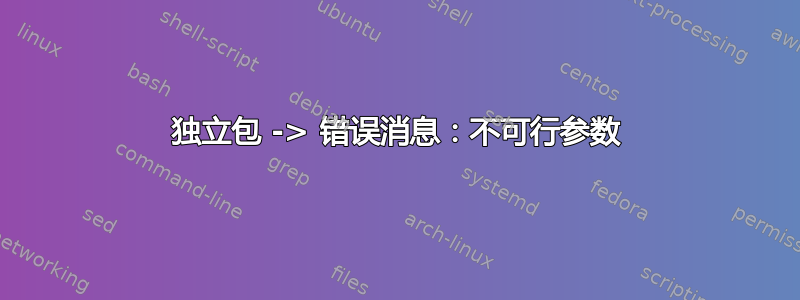
我尝试使用以下几行转换 tex2png 并使用
pdflatex -shell-escape test.tex
以下几行位于 text.tex 中
\documentclass[
preview,
convert
]{standalone}
\begin{document}
Hello. This is a test.
\end{document}
如果我尝试编译,我会收到以下消息:
“不可行参数 300”
我没有找到有关此问题的任何提示,希望任何人都曾经遇到过此问题。
更新:
我的操作系统是windows7。
答案1
您应该庆幸自己收到了错误消息,而不是转换运行。
该软件包正在尝试运行 imagemagicconvert来转换图像格式。在 Windows 上,您需要确保 imagemagic 领先于标准 Windows 实用程序,因为它们包含您不想运行的转换命令。
C:\Users\davidc>convert /?
Converts a FAT volume to NTFS.
CONVERT volume /FS:NTFS [/V] [/CvtArea:filename] [/NoSecurity] [/X]
volume Specifies the drive letter (followed by a colon),
mount point, or volume name.
/FS:NTFS Specifies that the volume will be converted to NTFS.
/V Specifies that Convert will be run in verbose mode.
/CvtArea:filename
Specifies a contiguous file in the root directory
that will be the place holder for NTFS system files.
/NoSecurity Specifies that the security settings on the converted
files and directories allow access by all users.
/X Forces the volume to dismount first if necessary.
All open handles to the volume will not be valid.
也就是说,它想要重新格式化您的磁盘;-)
如果你给它一些图像文件名,你会得到一个错误(英文),例如
C:\Users\davidc>convert a.ps a.pdf
Invalid Parameter - a.pdf
因此,您需要确保已安装 imagemagic,并且convert发现它不是标准的 Windows 转换实用程序。


