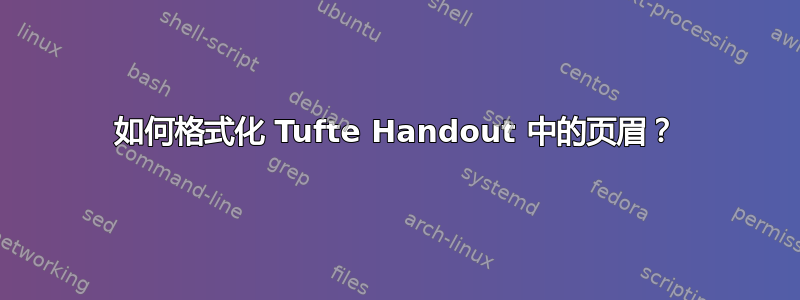
我想使用librecaslon软件包tufte-handout。我遇到了一个问题,我的标题完全以小写形式打印。我相信这是因为librecaslon没有定义小型大写字母。
有什么方法可以指定标题应采用的格式,覆盖 中指定的任何默认值tufte-handout?我不介意我的标题不以小写字母显示;我只是不希望它以全小写字母显示。
我的问题似乎与这个,除非我没有使用,xetex所以我不能使用任何涉及的东西fontspec。
下面是一个演示我的问题的最小示例:
\documentclass{tufte-handout}
\title{This Will Appear in Lowercase in Headers}
\author{Anthony Brice}
\usepackage{librecaslon}
\begin{document}
\maketitle
\newpage
foobar
\end{document}
答案1
您可以重新定义\smallcaps以包含所需的标题格式。幸运的是,此命令仅用于排版标题,因此对其他地方的影响为零。唯一的强制参数是要排版的标题内容,由类内部传递。
默认定义是
\newcommand{\smallcaps}[1]{\smallcapsspacing{\MakeTextLowercase{#1}}}
其中\smallcapsspacing的定义稍后会根据字体/引擎设置进行设置。您可以使用\renewcommand更改\smallcaps为所需的任何内容。例如:
\documentclass{tufte-handout}
\renewcommand{\smallcaps}[1]{\sffamily #1}
\title{This Will Not Appear in Lowercase in Headers}
\author{Anthony Brice}
\usepackage{librecaslon}
\begin{document}
\maketitle
\newpage
foobar
\end{document}



