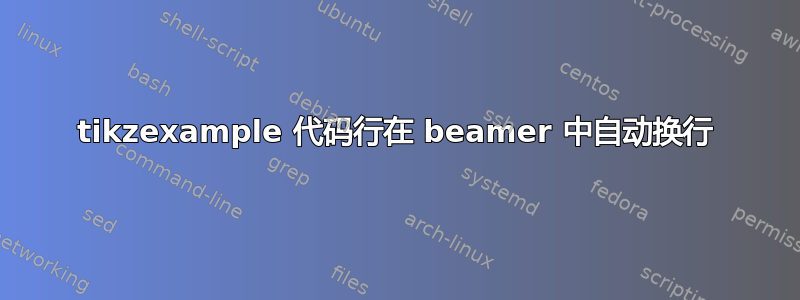
在 beamer 中,如果我们使用 tkzexample 包演示一些代码(请参阅这个例子),有时代码会超出框架范围。
- 如果代码行太长,是否可以自动换行?
- 第二张图和第三张图之间的距离似乎不相等。
示例代码:
\documentclass[t]{beamer}
\usepackage{tikz}
\usepackage{tkzexample}
\colorlet{graphicbackground}{red!10!white}%
\colorlet{codebackground}{blue!10!white}%
\colorlet{codeonlybackground}{blue!10!white}
\begin{document}
\begin{frame}[fragile]{tikz example}
\begin{tkzexample}[width=2cm]
\begin{tikzpicture}
\draw (0,0) node[circle,
shade,
ball color=orange,
minimum size=2cm]{};
\end{tikzpicture}
\end{tkzexample}
\begin{tkzltxexample}[line frame width=0pt]
\begin{tkzexample}[width=1cm]
\tikz[baseline]
\node [circle,line width=1ex,draw=blue,fill=blue]
{\textcolor{white}{\Large{TikZ}}};
\end{tkzexample}
\end{tkzltxexample}
\begin{tkzexample}[width=1.7cm]
\tikz[baseline]
\node [circle,line width=1ex,draw=blue,fill=blue]
{\textcolor{white}{\Large{TikZ}}};
\end{tkzexample}
\end{frame}
\end{document}
输出:

答案1
如果你不介意换成tcolorbox你可以tkzexample这样做:

tcolorbox使用listings(或minted) 进行代码排版,并且所有选项(字体样式、行号、换行等)都可以应用于列表部分。我查看过tkzexample,我认为它没有使用它。
目前我不知道如何为TiKZ图形添加背景颜色。我知道,text outside listing但text side listing在这种情况下,代码和结果框之间没有分隔。
\documentclass[t]{beamer}
\usepackage{tikz}
\usepackage[most]{tcolorbox}
\newtcblisting{tkzexample}[1][]{text outside listing, fonttitle=\bfseries, bicolor, colback=blue!10!white, colbacklower=red!10!white, colframe=black, sharp corners, frame hidden, size=tight, #1}
\newtcblisting{tkzltxexample}[1][]{listing only, fonttitle=\bfseries, bicolor, colback=blue!10!white,colbacklower=red!10!white, colframe=black, sharp corners, frame hidden, size=tight, #1}
\begin{document}
\begin{frame}[fragile]{tikz example}
\begin{tkzexample}[lefthand width=2cm]
\begin{tikzpicture}
\draw (0,0) node[circle,
shade,
ball color=orange,
minimum size=2cm]{};
\end{tikzpicture}
\end{tkzexample}
\begin{tkzltxexample}[listing only]
\begin{tkzexample}[width=1cm]
\tikz[baseline]
\node [circle, line width=1ex, draw=blue, fill=blue]
{\textcolor{white}{\Large{TikZ}}};
\end{tkzexample}
\end{tkzltxexample}
%
\begin{tkzexample}[lefthand width=1.5cm]
\tikz[baseline]
\node [circle, line width=1ex, draw=blue, fill=blue]
{\textcolor{white}{\Large{TikZ}}};
\end{tkzexample}
\end{frame}
\end{document}


