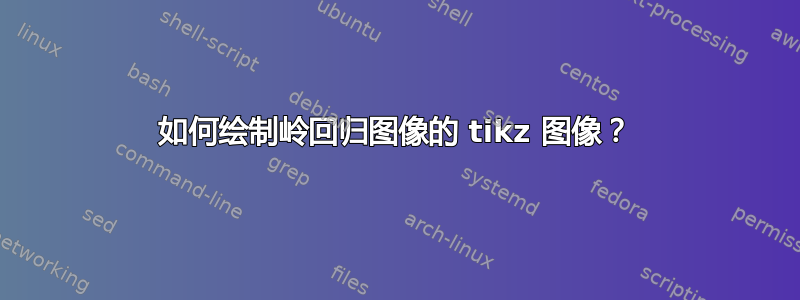
我正在尝试重新创建以下图像:
不幸的是,这是用 Python 绘制的,所以我不能真正使用它。所以我想我应该用 Tikz 重新创建它。
我尝试创建左图:
\usetikzlibrary{arrows}
\usetikzlibrary{decorations.markings}
\begin{tikzpicture}
\coordinate (Origin) at (0,0);
\coordinate (OLSEstimates) at (2,8);
\coordinate (Intersect) at (2.55,4.3);
%0.5 scaled
\draw[rotate=45] (OLSEstimates) ellipse (1.275 and 3);
%0.75 scaled
\draw[rotate=45] (OLSEstimates) ellipse (1.9125 and 4.5);
%original boundary
\draw[rotate=45] (OLSEstimates) ellipse (2.56 and 6);
\draw [<->,thick] (0,10) node (yaxis) [above] {$y$}
|- (10,0) node (xaxis) [right] {$x$};
\draw (0,0) circle (5);
%draw line to intersection
\draw[draw=black,-triangle 90] (Origin) -- (Intersect);
\end{tikzpicture}
现在的问题是,虽然我的圆好像和椭圆相交了,但是这是手动调整坐标的痛苦过程(所以可能不对)。其次,椭圆和圆的点交点也是用同样的方法做的,所以可能有点偏差。
现在我看到一些疯狂的东西,Tikz 可以计算两条线交点的坐标,所以我想知道是否可以在这里应用某种技术。
一个小注释:如果它甚至可以自动将椭圆缩放到正确的“大小”以便与其精确地相交于一个点,那就太完美了,但我想这是不可能的(我从未见过有人这样做)。
谢谢!
答案1
修改了代码以放置同心椭圆和点。将椭圆锚定到方形节点的想法也是可行的。
可以通过将椭圆相对于原点节点锚定来改变椭圆的方向(但我不明白那部分),我认为脊方程应该指向原点节点。
\documentclass[tikz]{standalone}
\usetikzlibrary{shapes.geometric,calc}
\begin{document}
\begin{tikzpicture}[>=latex]
\clip (-1,-1) rectangle (6,6);
\draw[->,thick] (-1,0) --++(6,0);
\draw[->,thick] (0,-1) --++(0,6);
% Given
\def\myradius{2.5cm} % CHANGE THESE
\def\mypoint{(3,2)}
% computed
\node[circle,draw,minimum height=2*\myradius] (o) at (0,0) {};
% here we take the point and compute the distance to the circle node
% and also the angle of the point wrt to origin. Then we rotate ellipses and adjust the size
\path let \p1=\mypoint,\n1 = {veclen(\x1,\y1)-\myradius},\n2={atan2(\y1,\x1)} in
\foreach \x in {1,0.75,0.5}{
node[ellipse,draw,
minimum height=2*\n1*\x,
minimum width=3.5*\n1*\x,
rotate=\n2-90] (a) at \mypoint {}
};
\draw[->] (o.center) -- (a.center)
node[above,inner sep=1pt,rounded corners,fill=white,draw] {$\theta_{\text{Normal Equation}}$};
\draw[->] (o.center) -- (o.80)
node[above,inner sep=1pt,rounded corners,fill=white,draw] {$\theta_{\text{RidgeEquation}}$};
\end{tikzpicture}
\end{document}

答案2
您可以尝试这样的方法,但应该有更有效的方法:
\usetikzlibrary{intersections,calc}
\usetikzlibrary{arrows}
\usetikzlibrary{decorations.markings}
\begin{tikzpicture}
\draw [<->,thick] (0,10) node (yaxis) [above] {$y$}
|- (10,0) node (xaxis) [right] {$x$};
\coordinate (Origin) at (0,0);
\coordinate (OLSEstimates) at (2,8);
\coordinate (Intersect) at (0,5.1); % Initial guess, must be inside the ellipse
%original boundary
\draw[rotate=45, name path=ellipse] (OLSEstimates) ellipse (2.56 and 6);
%scaled boundaries
\foreach \scale in {0.75,0.5} {
\draw[rotate=45] (OLSEstimates) ellipse (\scale*2.56 and \scale*6);
}
%Compute intersection point iteratively
\foreach \j in {1,...,3} {
\path[name path=circle-\j, overlay] let \p1 = ($(Origin)-(Intersect)$) in (Origin) circle ({veclen(\x1,\y1)});
\draw[name intersections={of=ellipse and circle-\j,by={a,b}, total=\t}] let \p1 = ($0.5*(a)+0.5*(b)$) in (\x1,\y1) coordinate (Intersect);
}
\draw let \p1 = ($(Origin)-(Intersect)$) in (Origin) circle ({veclen(\x1,\y1)});
%draw line to intersection
\draw[draw=black,-triangle 90] (Origin) -- (Intersect);
\end{tikzpicture}
我们希望找到一个圆,使得它与椭圆只有一个交点。在此代码中,它是通过取圆与椭圆之间的两个交点的中心,并让下一个圆与该点相交来迭代计算的。
代码可以运行,但是速度非常慢!
至于绘制省略号,我将\draw命令放在循环中foreach,如您所见,它非常简单。


